I have a complex geometry and I want to mesh it using tetrahedral elements second order
The light green is ABS the dark green is PMMA
<?xml version="1.0" encoding="UTF-8"?>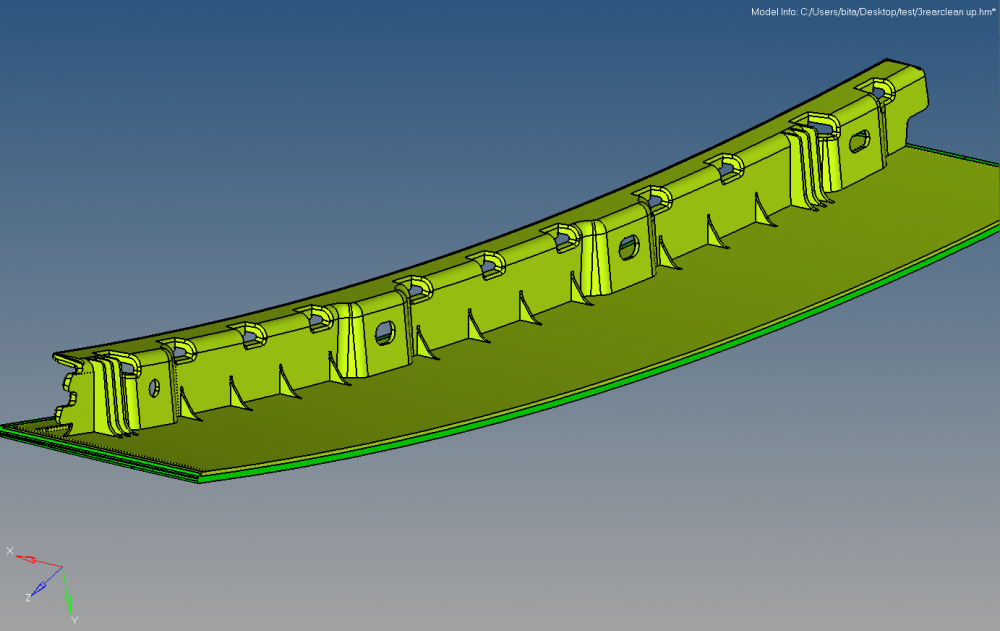
My first question is to simplify the geometry, is it enough to use auto clean up or do I have to to do the clean up manually?
When I use auto clean up and after that I create tetra volume mesh it automatically creates two extra components (highlighted in below pic) Would you please help me regarding the geometry clean up and meshing?
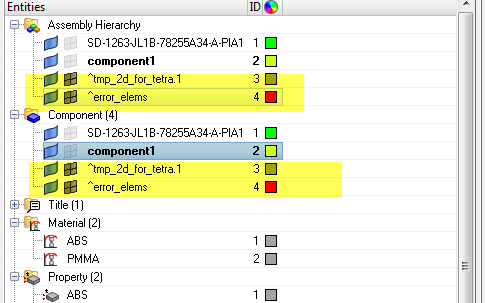
<?xml version="1.0" encoding="UTF-8"?>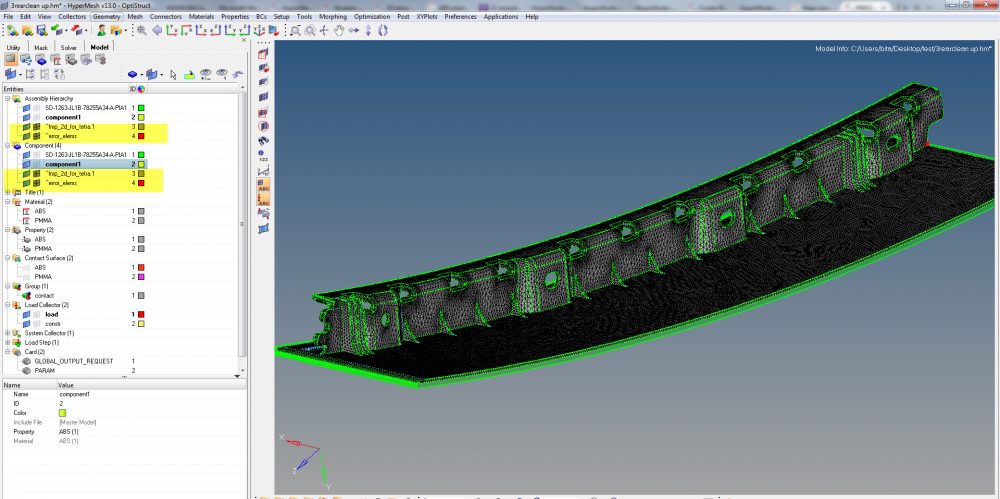
2. I am not sure if I have to use shell mesh or solid mesh for this component.