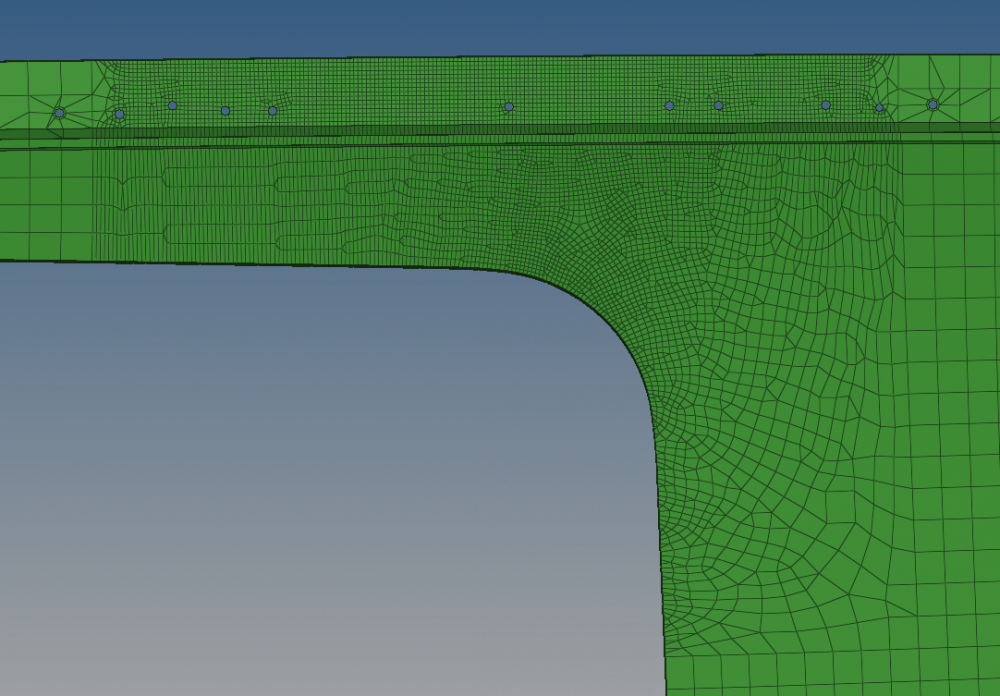Hai,
This is guna from Renault Nissan. I want to know the command to get 'Good transition from 10mm mesh to 2 mm mesh'.
Image x --> How I need the mesh transition to be
Image y --> How I get mesh transition in HM (by Automesh command)
Note : I am using HM v14.
<?xml version="1.0" encoding="UTF-8"?>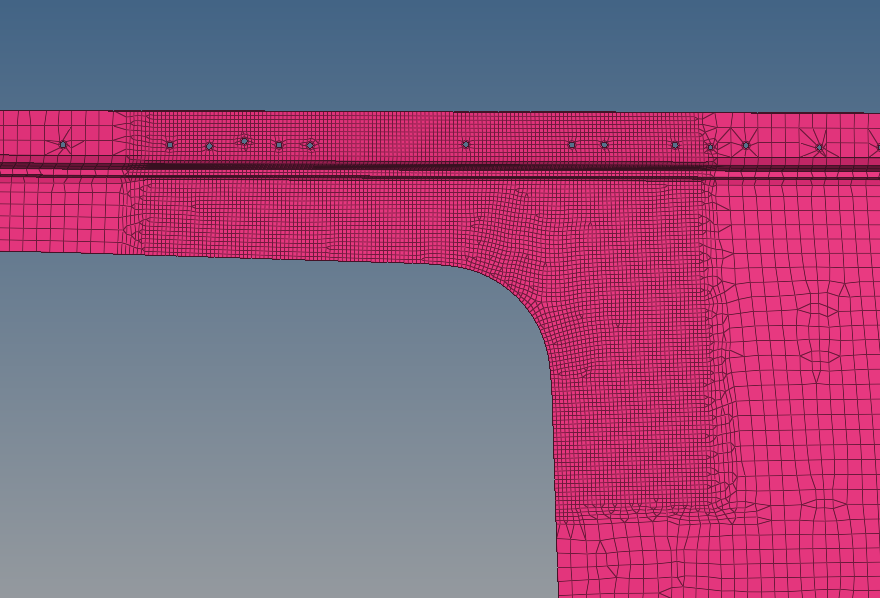
<?xml version="1.0" encoding="UTF-8"?>