Hello,
I'd like to customize a shortcuts to let me get the function quickly to pick up the nodes attached with line.
I just know set the hm_pushpanel {rigids} to the subpanel (1D--> rigids), but what is the related command to let me also include below action?
1) select 'multiple nodes'
2) select 'calculate node'
<?xml version="1.0" encoding="UTF-8"?>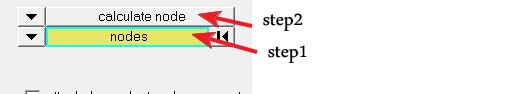
3) select 'by geoms'
<?xml version="1.0" encoding="UTF-8"?>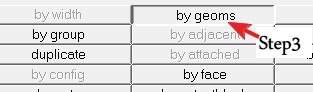
4) select 'lines'
<?xml version="1.0" encoding="UTF-8"?>
I try to key hm_pushpanel {rigid} {multiple nodes} {calculate node} {by geoms} {lines}, but it is not workable.
Could anyone teach me how to set it??
BTW, does anyone know where I can find the command list in the help document??
Thank you in advance.