Mesh- intersection
I create stl files. I open the file and do the 2D mesh of all the elements, without creating surfaces. then I go to check the penetration and the free edges and everything is ok. when I load the file saved in VWT and I start simulating this freezes and creates mesh file intersection. How can I fix the problem ?
in the first image you can see the geometry and in the second I imported the file mesh - entersection.nas , thanks to this I saw where I have the mesh problems , but now how do I resolve the problem ?
ps:the original file is a stl
Thanks /emoticons/default_biggrin.png' srcset='/emoticons/biggrin@2x.png 2x' title=':D' width='20' />
There are several ways to remove such mesh intersections. However it depends on the model.
There are several posts on the HyperMesh forum on how to solve mesh intersection issues. I would recommend posting on the HyperMesh section of the forum and also post the model, so that somebody could have a look at it.

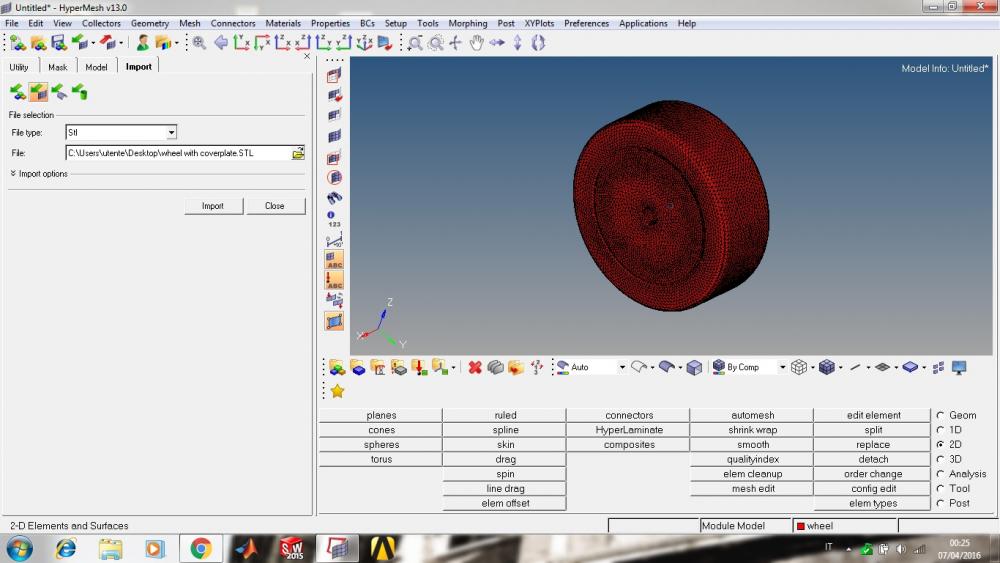
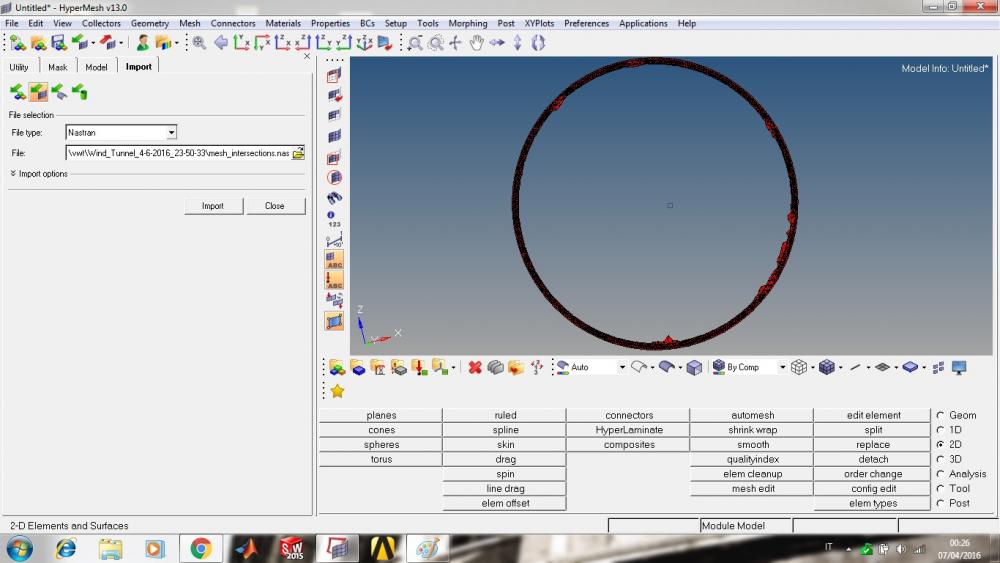
Element check (F10) and look for elements with poor quality (tria angle < 5°, Skew > 80), duplicates and connectivity.
Another check for very small element size (depends on your model) helps to find such elements that typically lead to mesh intersections.
You can also import the mesh_intersection.nas/dat file in HyperMesh and check the location of such bad quality elements in surface mesh.