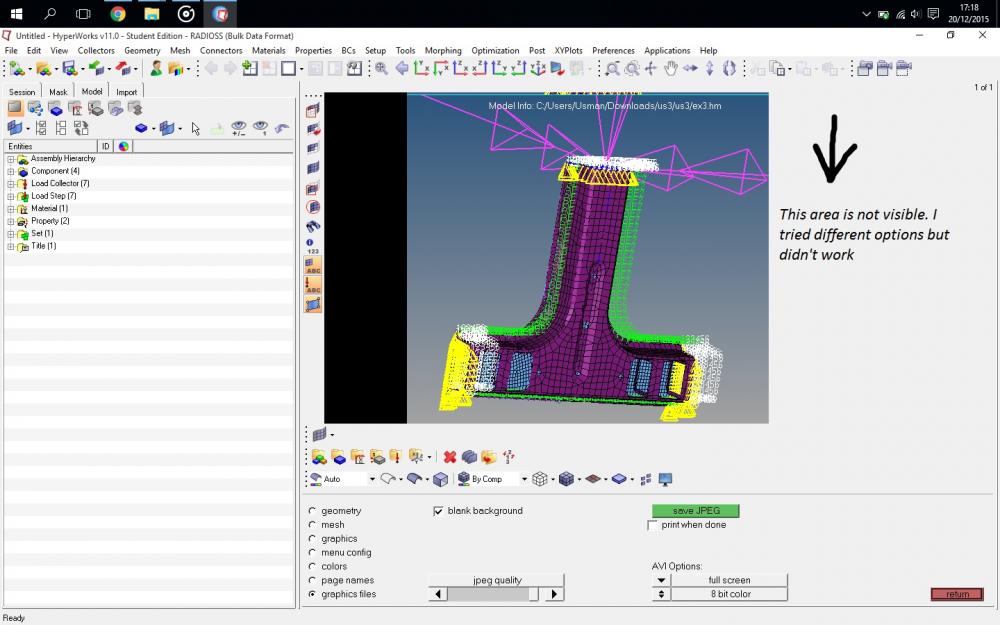Hi,
I am a student user of hypermesh v11.0 student edition (32 bit). I have this problem that I am unable to see some of the part of my drawing,model etc. I have tried different options but it doesn't work . Please help me in this matter because I have to complete my university projects.
My operating system is windows 10 32 bit
THANKS IN ADVANCE!
<?xml version="1.0" encoding="UTF-8"?>