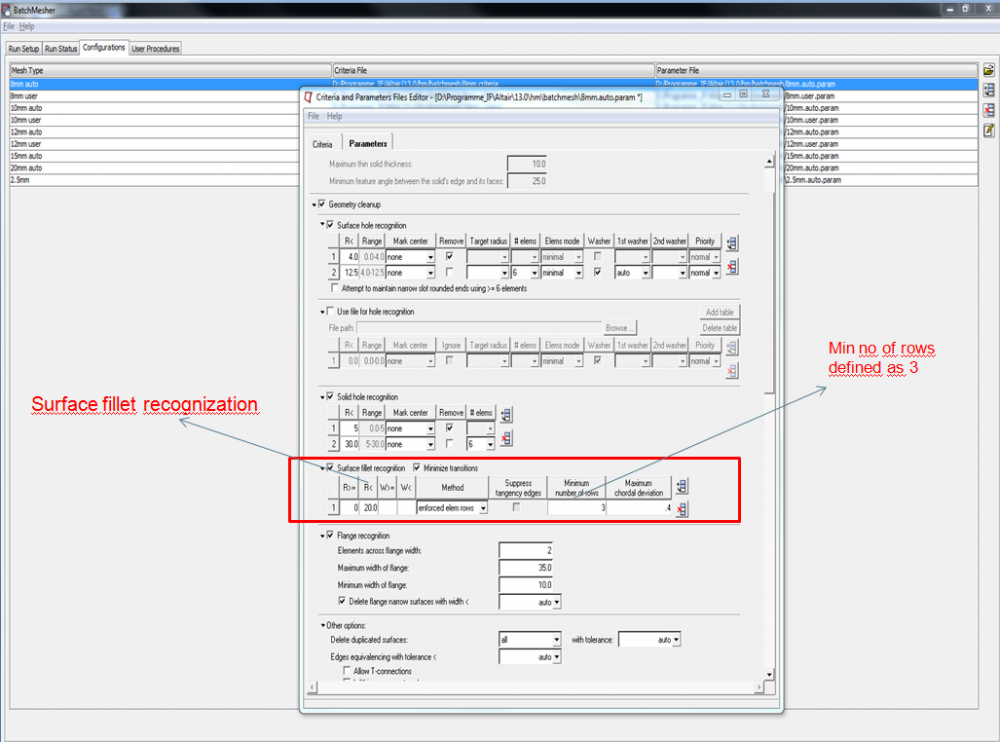Hello everyone,
My objective is to create R-tria mesh for a casting part and i would like to use BatchMesher for this process. In batchmesher i was only able to find two types of Elements i.e trias and quads.
- But i would like to create mesh using R-trias.
- And also i want to create 3 element rows on Fillet (i am attching the images where i found this option but not working)
Please help me with this problems, thanks in advance
Agassi
<?xml version="1.0" encoding="UTF-8"?>