Hi,
I would like to split a solid into half using a surface, and then mesh the resulted two closed volumes, please see the attached screenshot.
The given surface is touching the solid in some parts (top and bottom surfaces) where it should not be touching! and this gives me a hard time in 3D meshing of the model (self-intersecting elements). I am wondering about possibility of extracting a Midesurface for the solid that is close enough to the given surface or push the Hypermesh in a way to not split top and bottom surfaces of the solid (or tweak the surface in Z direction a little bit to avoid this problem by making some gap between the surface and top (bottom) part of the volume). I have attached the STEP files of the solid and the surface to this post.
Any help or suggestion is highly appreciated in advance.
Thanks,
Attila
<?xml version="1.0" encoding="UTF-8"?>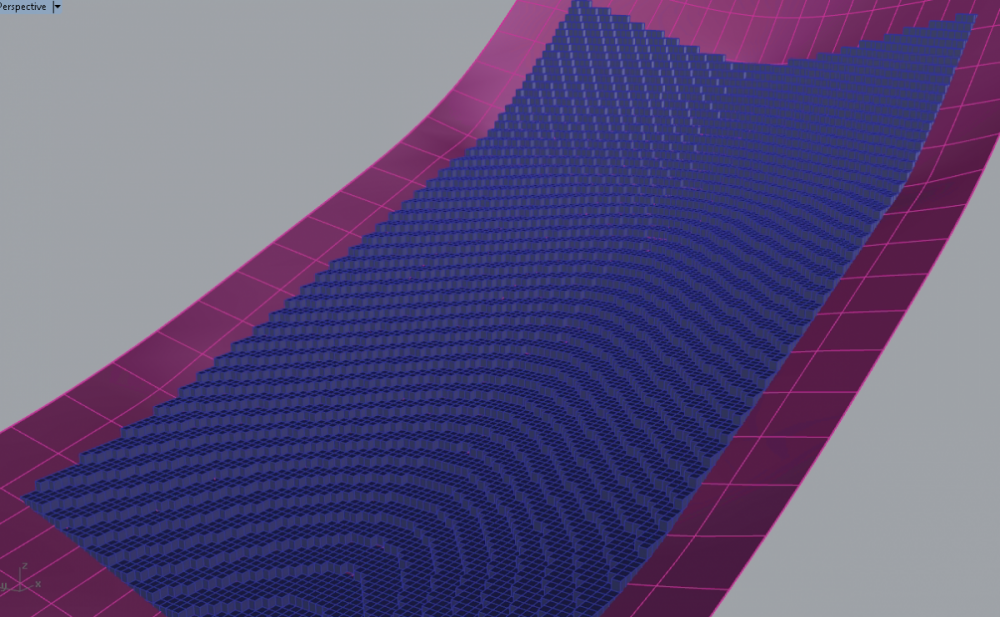
Unable to find an attachment - read this blog