Hi,
I realize that this topic may make me seem like a noob with HyperMesh but yes that's pretty much what I am at this point.
I'm trying to use 2D surface meshing and 3D mapping of the mesh on a geometry.
<?xml version="1.0" encoding="UTF-8"?>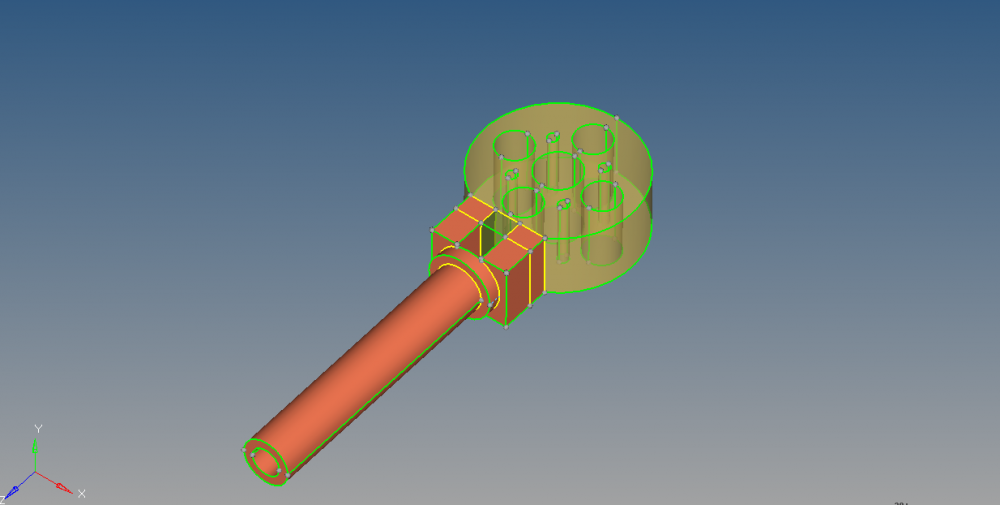
I've been able to get fairly far but having issues getting some of the solid parts to become mappable.
Moreover, there are a lot of shared edges which I can't seem to surpresss (image below) and I'm not sure how to surpress them. I am hoping to do this to take advantage of hyperworks far superior meshing abilities.
<?xml version="1.0" encoding="UTF-8"?>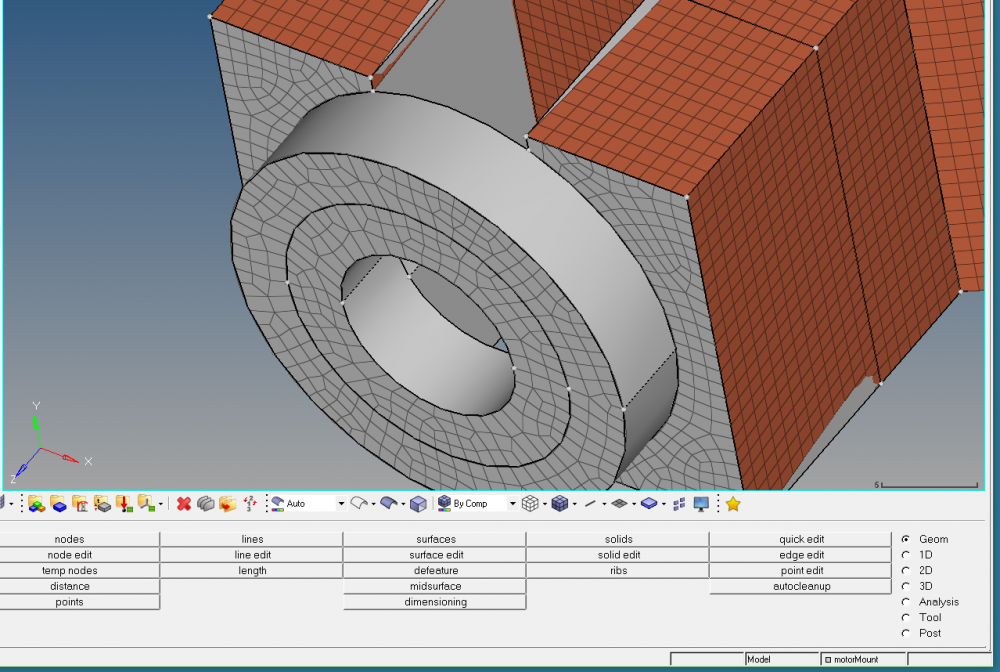
My goal is to run a loading analysis followed by topology optimization of the geometry.
Any help would be appreciated!