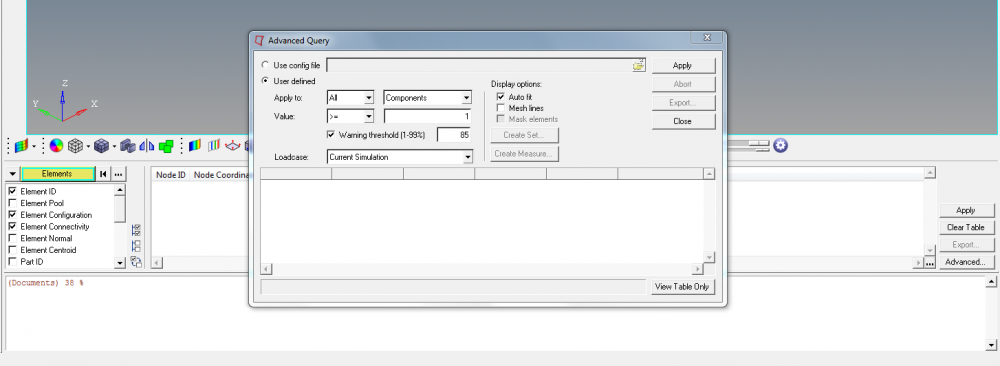Hi All,
I am trying to write a tcl/tk script wherein I need to export .csv for each component's Advanced Query results.
I am not able to find the handle to to control this option. I have attached the screenshot for clear understanding
of the problem.
Thanks and regards.
Saumya Mishra
<?xml version="1.0" encoding="UTF-8"?>