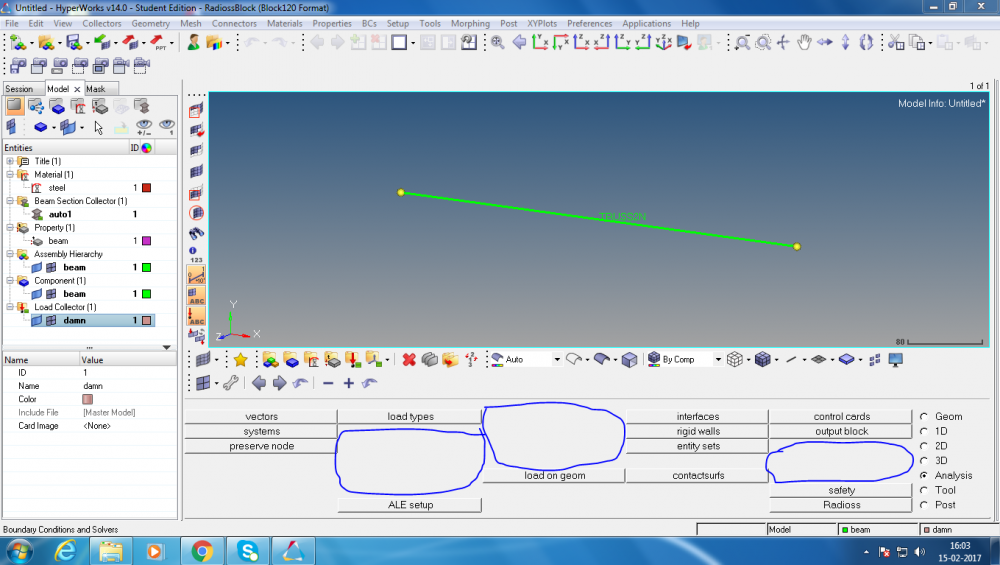Hello Sir,
I Have installed the hyperworks software, but i couldn't get the constraints and load steps option in analysis menu. can you help this out ? I am attaching a screen shot to get it clear for you.
Thanking you,
<?xml version="1.0" encoding="UTF-8"?>