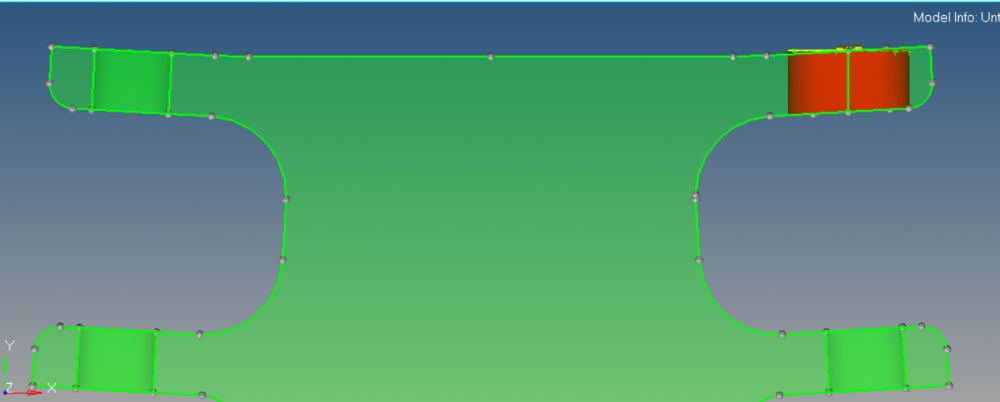Hi,
I am having problems in creating a solid in my geometry. Below I have attached my geometry. At each holes I need to make a separate solid, which will be my non-design part. I have done that by selecting the nodes tab in GEOM. After clicking the nodes tab I clicked 'on geometry' option and after that from the drop down menu I selected 'lines'. Once that was done I selected the distance tab and from there I selected the 'three nodes' option. After that I selected the lines tab and chose 'Circle Centre and Radius' from there I selected 'Nodes by list' and chose my axis in which I wanted to make the radius and created it. Then I choose the surfaces tab and selected 'Drag along Vector' and again I chose the axis and the distance that I wanted to drag it. Lastly I chose the selected solid edit tab and chose 'Trim with plane/surf' from there i selected with surfs: and from the drop down menu I chose solids and then the other option I chose surfs and then trimmed it. The second and third picture will explain everything I have mentioned above.
Now I am doing the same on the top part of my geometry this can be seen in the 4th picture I have uploaded. The top part where the holes are, is curved. When I do the same process that I have mentioned above. I get a 'RED' color surrounding my hole instead of yellow. I know the reason is because the hole is sticking out of the main geometry and is not flat with the geometry. But how do I fix this?
<?xml version="1.0" encoding="UTF-8"?>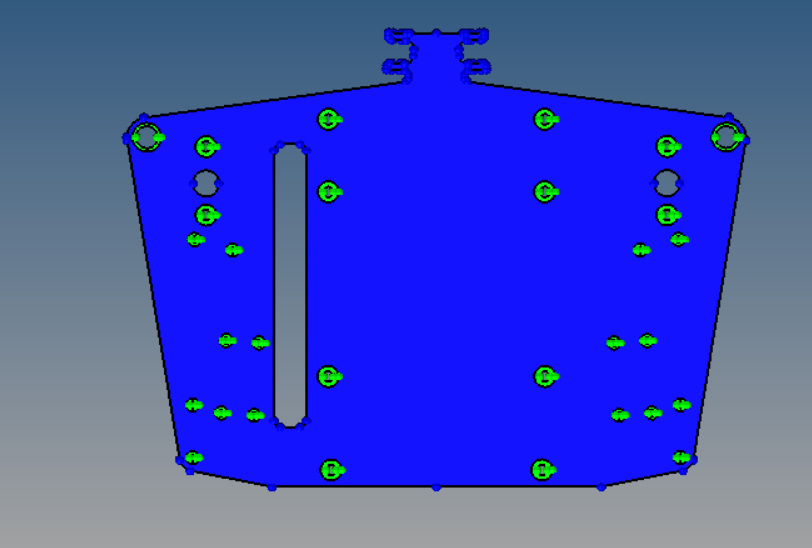
<?xml version="1.0" encoding="UTF-8"?>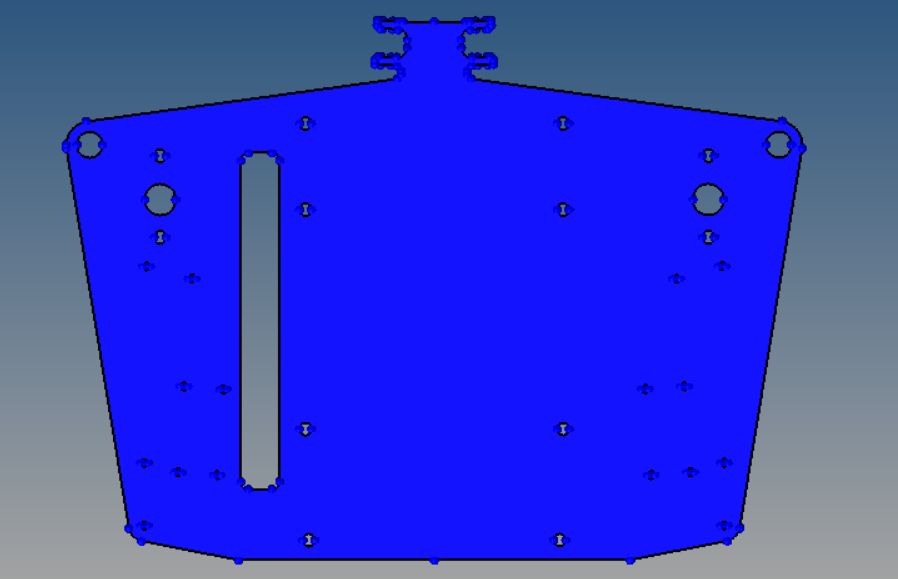
<?xml version="1.0" encoding="UTF-8"?>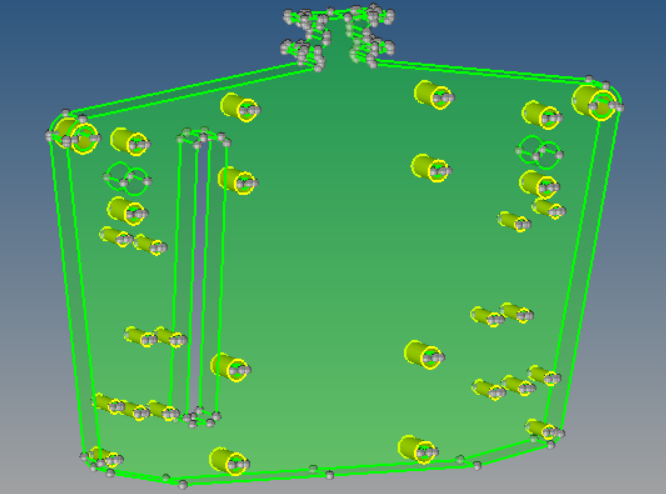
<?xml version="1.0" encoding="UTF-8"?>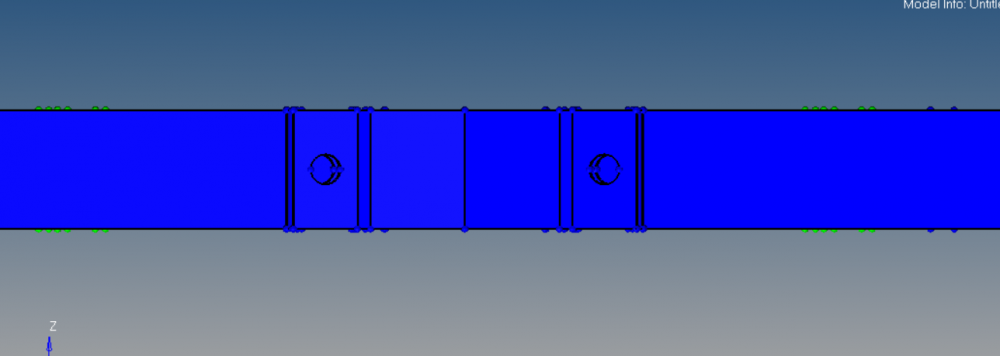
<?xml version="1.0" encoding="UTF-8"?>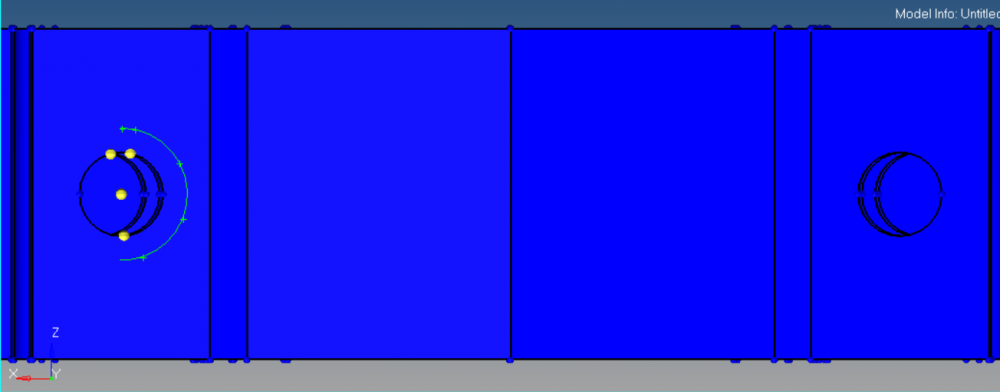
<?xml version="1.0" encoding="UTF-8"?>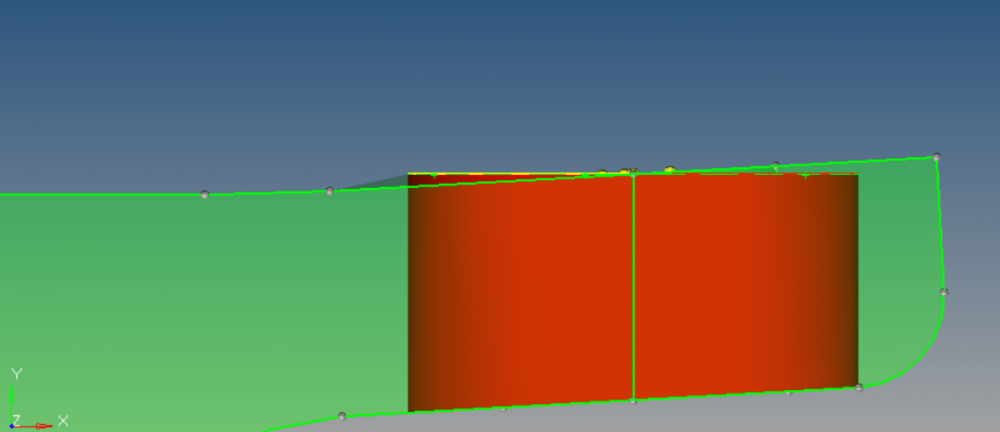
<?xml version="1.0" encoding="UTF-8"?>