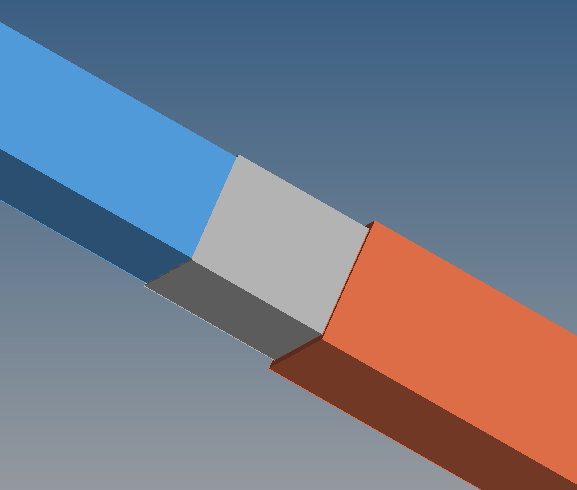Hello
A section of elements in a component are not being displayed when I look at the result files in Hyperview.
I have tried moving elements to a new component, but the results is the same as seen below
This is for a structural analysis in optistruct.
Model:
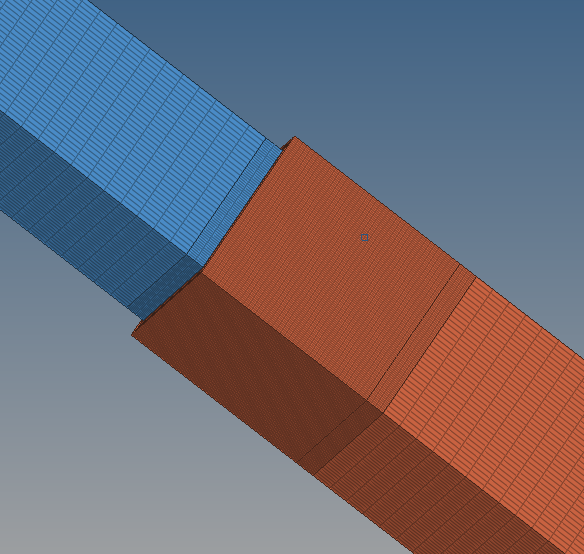
Output: