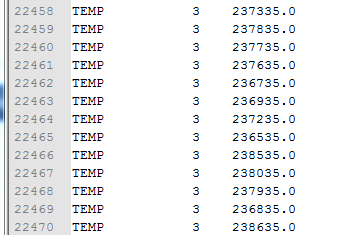Hi. I have applied a temperature of 35 °C (through the panel Analysis-->Temperatures) on some of the nodes of my model. When I open the file .fem the id of the node is right next to the value of the temperature. How could one understand what the value of the temperature is just by looking at the file .fem? He or she could say, in my opinion, that the temperature is 5, or 35, or 335...
TEMP 3 237335.0
TEMP 3 237835.0
<?xml version="1.0" encoding="UTF-8"?>