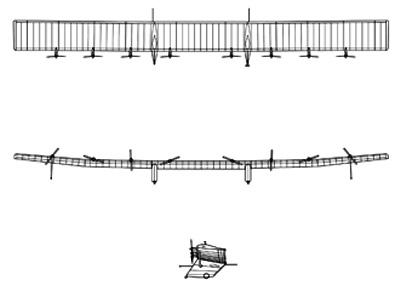Hello,
I have been searching the solution of this problem for so long and haven't found the answer, and the problem are as follow:
*aircraft wing rib assembly in certain angle or follow a bar(also in angle)
1) is there any way i can assemble or copy the ''meshed'' aircraft rib aline with a angle bar plus spacing between them.? Since going through 1xx ribs and mesh them one by one is very time consuming.
2) I plan to mesh the Bar in Hyperbeam and the Ribs in mid surface shell mesh, the bar and ribs are assemble through holes so just wonder what are the best way to connect these compound together and do a static analysis?
These photo shows the angle of the assembly and the bar going through the ribs.
Many Thanks !
<?xml version="1.0" encoding="UTF-8"?>
<?xml version="1.0" encoding="UTF-8"?>