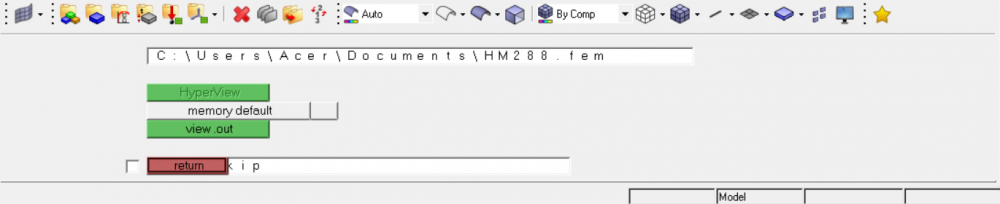Hello
Since I have made the latest update of windows, the whole menu on the bottom of hypermesh (with Geom, 1D, 2D, 3D, Analysis, Tool and Post page) is not shown properly.
It looks like in the uploaded file. The selection of the Analysis page, Tool page and so on disappeared. And by selecting one of the new panel, the visualisation struggels.
Is this a familiar problem? How can it be fixed?
Thank you in advance for your help!
<?xml version="1.0" encoding="UTF-8"?>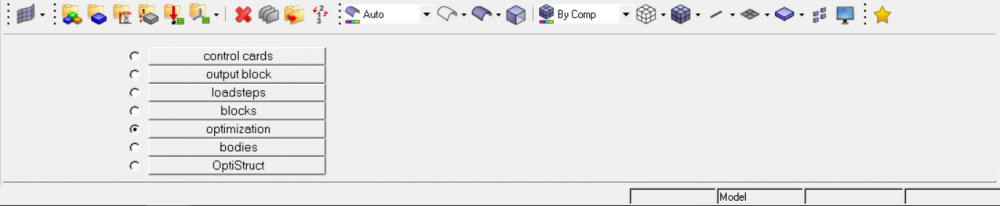
<?xml version="1.0" encoding="UTF-8"?>