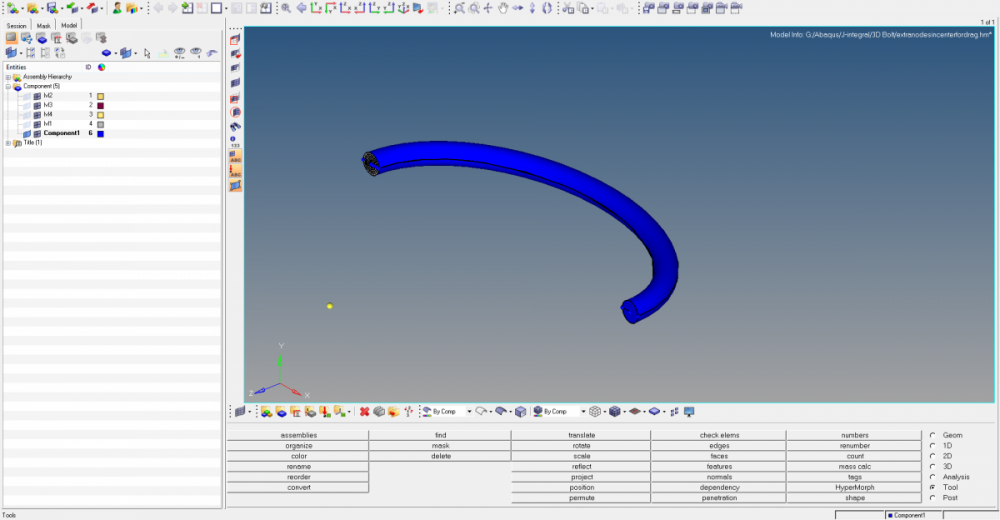Hello,
I have been up all night trying to figure out an issue with no luck. Image 1 shows the mesh that I wish to solid map. This mesh was created using automesh for the outer rings and edit element -> create for the two inner rings (shown better in image2). The issue I am having is when I choose to use multi-solid, the inner two meshes aren't recognized and a new mesh is created over the one I build manually (image3 clearly shows both meshes, the program is acting like it doesn't know the original is there). When I attempt to reject this mesh it tells me that there is 'nothing to reject', but then when I go to make a new mesh it says 'reject previous mesh'.
Image4 shows the full geometry I am working with and image5 shows the section I am mentioning now.
A Solid Map -> Line Drag does work, but this method does not line up with the other meshes when the rest of the component is solid mapped and cannot be equivalenced because the distance is too great and causes element collapse.
It seems to me there should be an easy way for the program to do this, but I'm starting to see a trend in the software not being able to handle intricate meshes in a very efficient way.
I have provided my file for anyone interested in looking at it. (https://drive.google.com/file/d/0BxFH4UMMBHuXZ3VEY0RmY0xpWTg/view?usp=sharing)
Thank you,
-Clay
<?xml version="1.0" encoding="UTF-8"?>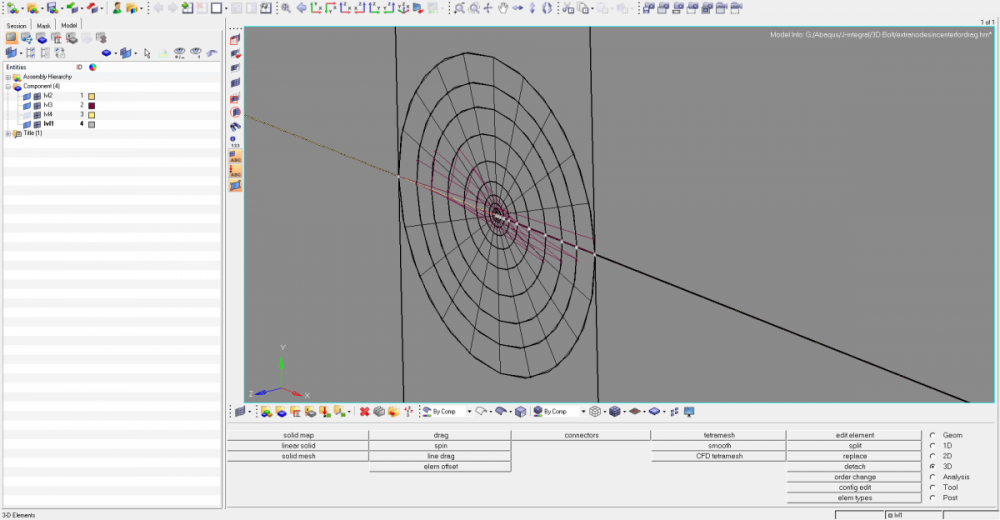
<?xml version="1.0" encoding="UTF-8"?>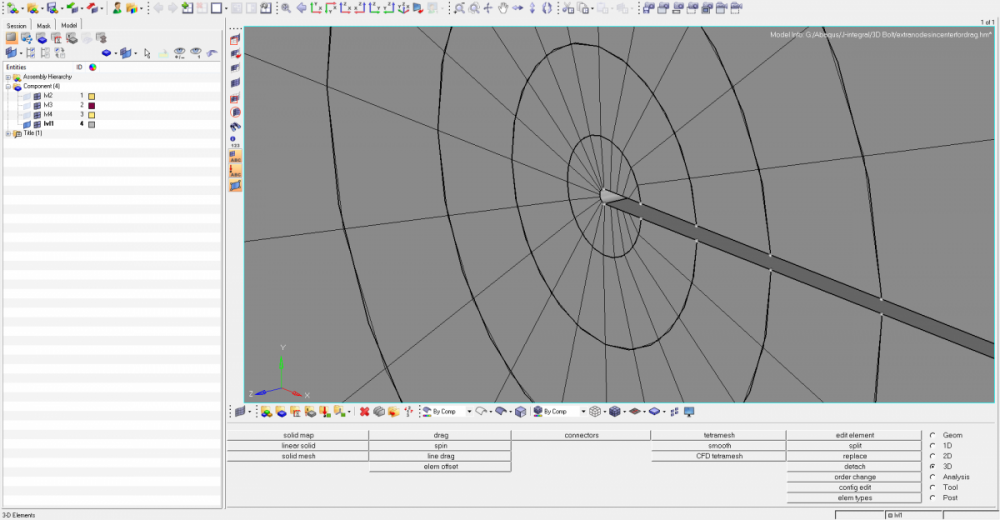
<?xml version="1.0" encoding="UTF-8"?>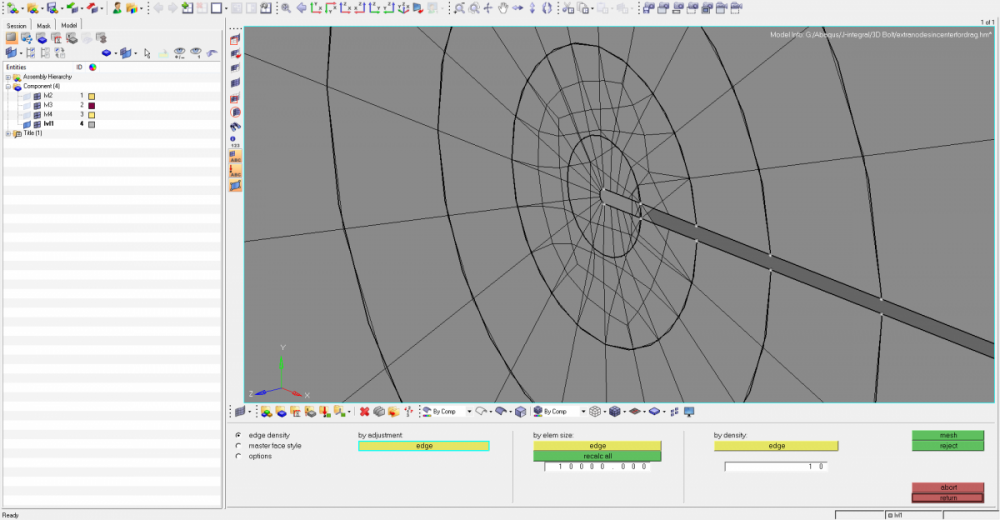
<?xml version="1.0" encoding="UTF-8"?>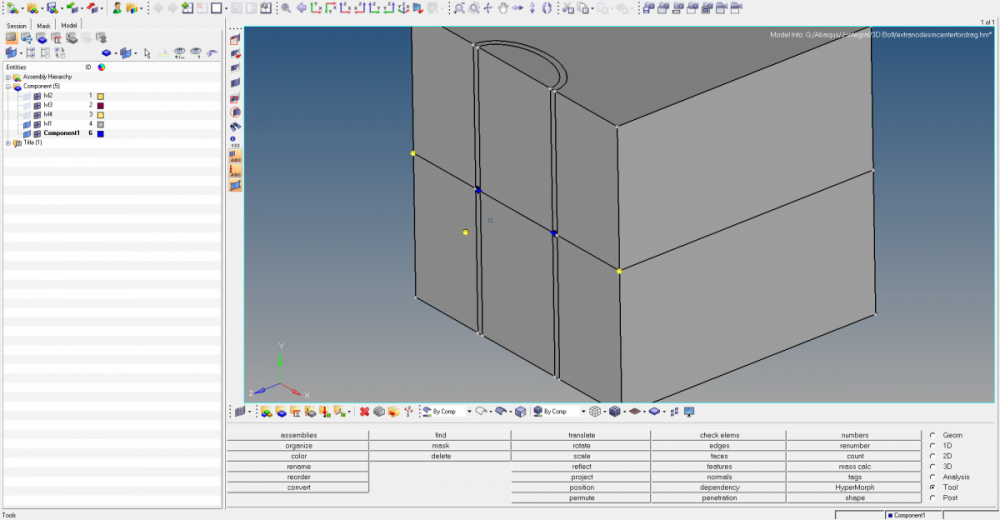
<?xml version="1.0" encoding="UTF-8"?>