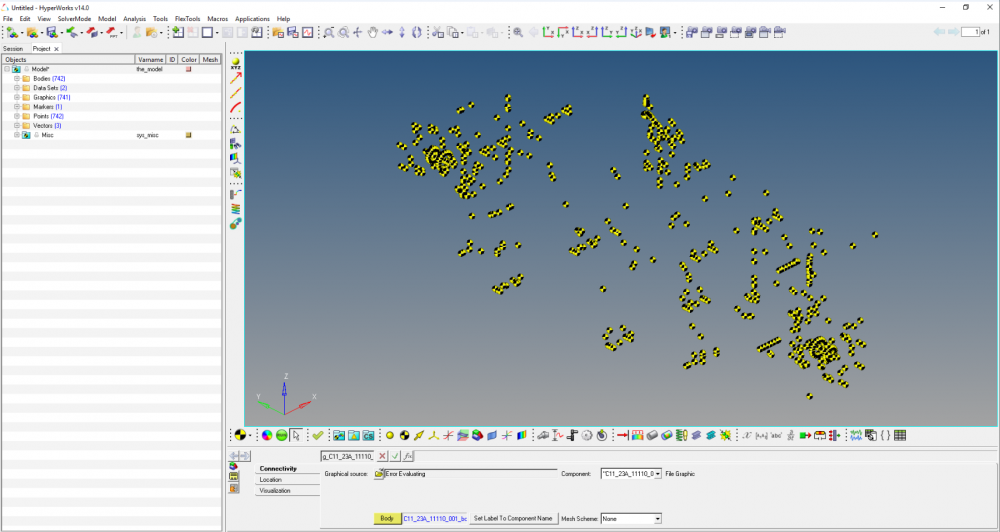Hey Guys!
I have faced the next problem when I tried to Import CAD or Fine Element Model With Mass and Inertia in Motion View. The STEP file was imported and you can see on the attached image the „bodies” but the „graphics” aren’t visible. It is written at the Graphical source that 'error evaluating'. I tried to import in the 2017 version of HW, but it didn't work due to importing/conversion error.
What did I do wrong? Could you please help me in this matter?
Thank you for your help in advance!
Best regards,
Tüki
<?xml version="1.0" encoding="UTF-8"?>