Here is the problem, I have a curved surface, after meshing and the element offset, the layer is generated. Then use the solid map command to generate the solid elements, the destination surface is a surface below the layer. After above done, as can be seen, the elements on the bottom place are not perfect squares which do not satisfy the requirement. So, how can I make the perfect square elements when I do this?
<?xml version="1.0" encoding="UTF-8"?>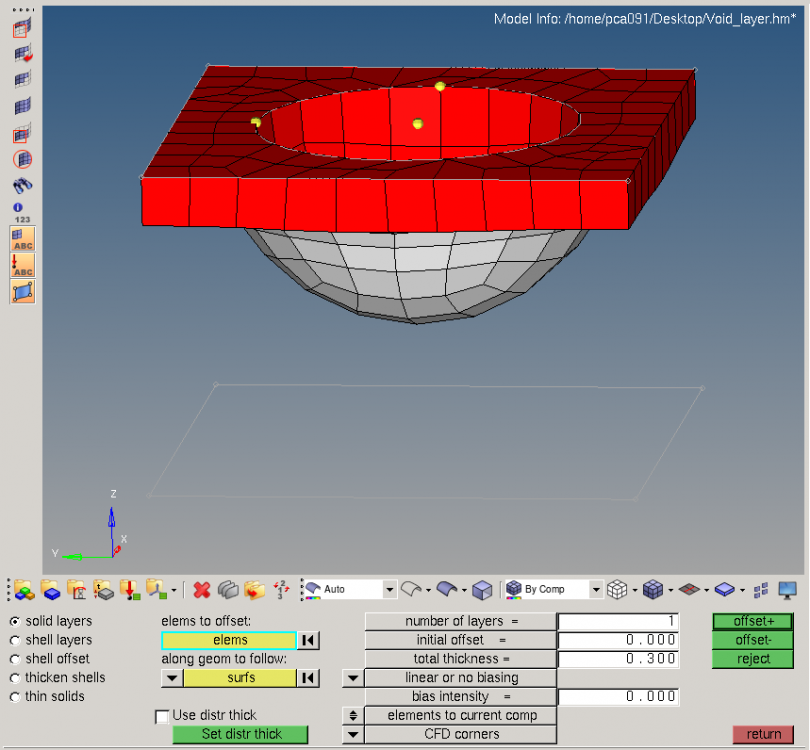
<?xml version="1.0" encoding="UTF-8"?>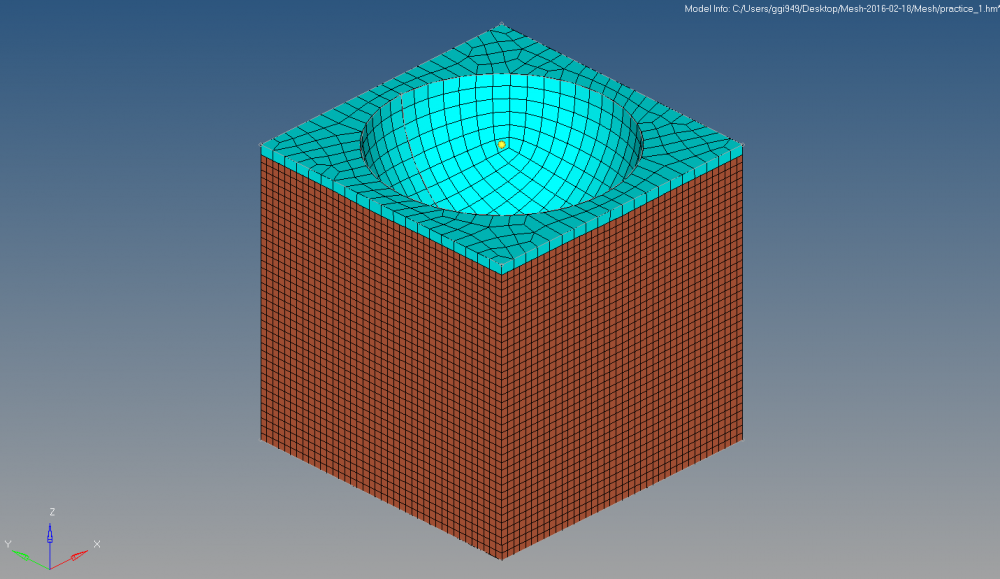
<?xml version="1.0" encoding="UTF-8"?>