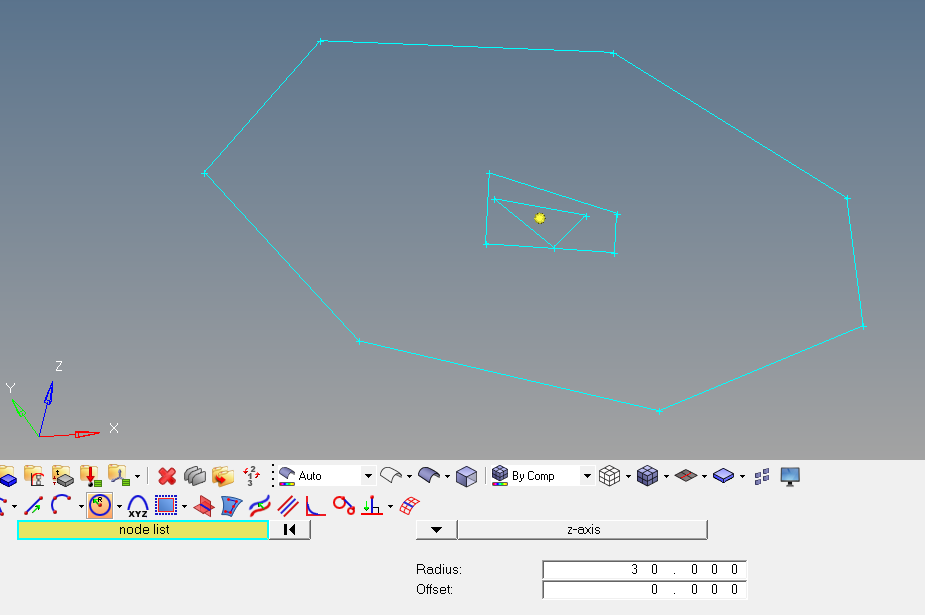Hi,
I currently fail to create circles with the circle - center and radius command. Instead of circles, I get different types of polygons, depending on the radius I defined. Some Examples:
radius= 15 results in a line
radius= 30 gives a triangle
radius=90 is a quadrangle
radius=200 a pentagon and so on...
Is there probably something wrong with my preferences or units that I should check? Or has anybody else already experienced this problem?
Greetings,
Gottfried
<?xml version="1.0" encoding="UTF-8"?>