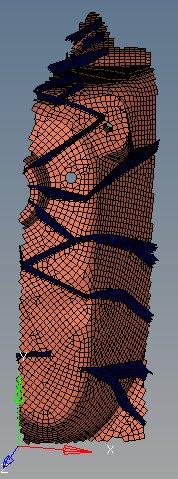Hi All,
I am working on topology optimisation and after running the Job i extracted the isosurfaces(stl Format) where it Shows the element densities.
From these surfaces i created line and my next Job is to create the ribs from these lines.
So how can i create the ribs in 2 directions(Positive and negative) from these lines in one step and at the same time i want the new ribs to have connectivity with the base mesh.
Ribs are created in the draw direction,but not in global axis.
Can any one let me know the procedure for these.
Attached is the Picture for reference.
3 Pictures.
1.ribs to be created in Hypermesh
2.ribs created in different pre processor
3.ribs in 2 directions(Postive and negative)
Regards
Shreyas
<?xml version="1.0" encoding="UTF-8"?>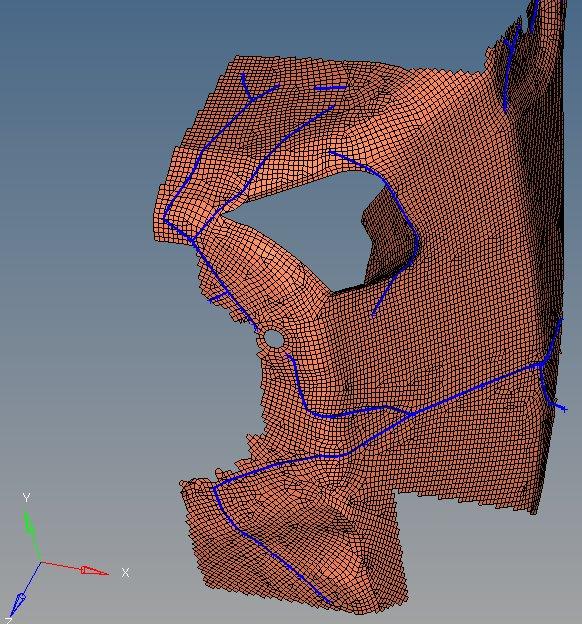
<?xml version="1.0" encoding="UTF-8"?>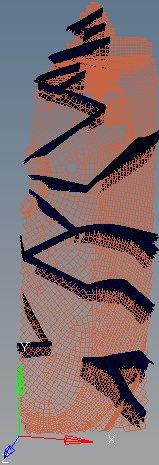
<?xml version="1.0" encoding="UTF-8"?>