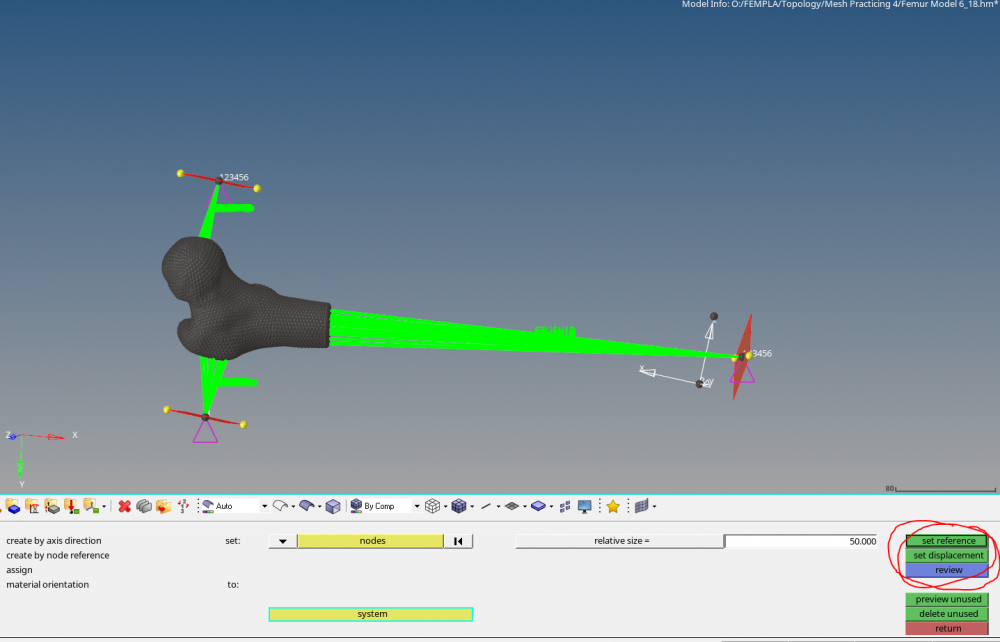Hello,
I have been trying to assign a local coordinate system to a group of constraints and my model so that I can load it in a direction specified by the local coordinate system. Therefore, I believe I need to use the Mesh>Assign>Node Analysis System and BCs>Assign>Load Reference System for all my constraints and model nodes. However, when trying to assign the Node Analysis System, only 'set displacement' works. 'set reference' gives an error saying that 'Nodes defining a system cannot be assigned to it'. I have a feeling this is why my Optistruct simulation is quite bad.
Interestingly, I tried the same method on a very simple box model in a separate model, and created a coordinate system using the nodes of the box. I was able to 'Set reference' without a problem, and I could see a clear change in the OptiStruct displacements to the new local coordinate system. I am wondering why my other model does not allow me to set the reference.
Any advice is very appreciated.
<?xml version="1.0" encoding="UTF-8"?>