For this requirement, please card edit PSHELL card and check the ZOFFS option under CONT.
You can now use the ZOFFS=TOP/Bottom option.
<?xml version="1.0" encoding="UTF-8"?>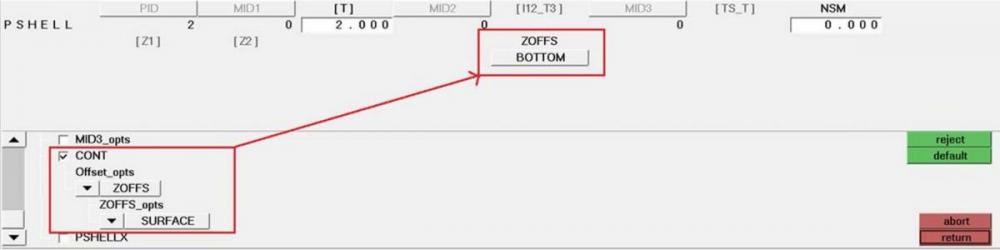
Kindly note that this change in thickness assignment cannot be visualized.
To do the same in 13.0, please watch the attached video