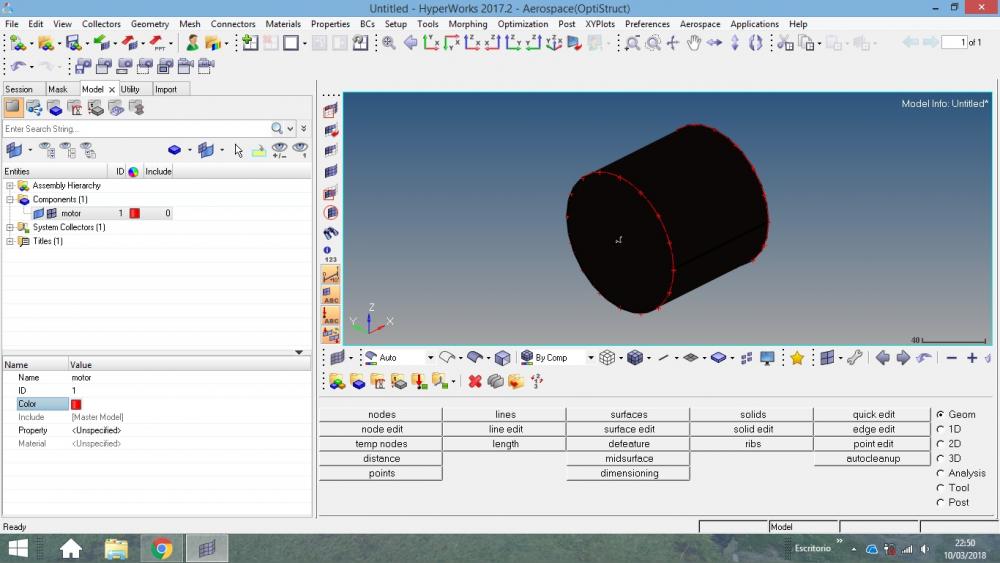Hello! I have a problem when I create or import solid components. It appears in color black instead of the one that I put to this component. I attached an image showing my problem. How can I solve this? Thank you
<?xml version="1.0" encoding="UTF-8"?>