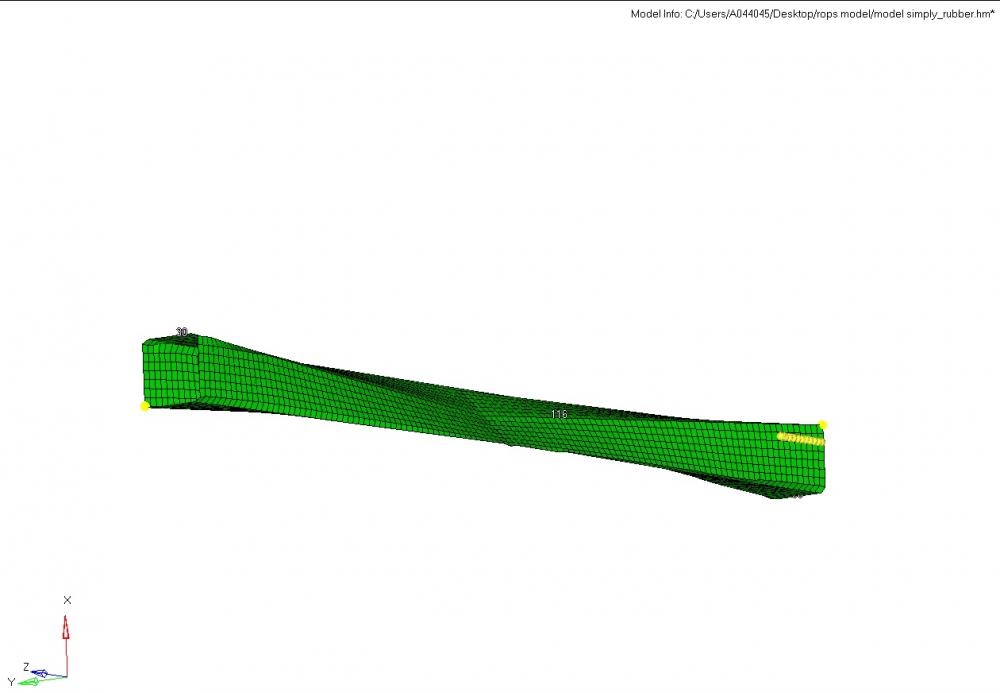Dear all
I want to mesh a box use ruled panel. But when I selected two edges of the box. It creats a mesh that crosses itself, resembling a bow tie. whether I checked the auto reverse, it dosn't work. Could you help me? Thanks!<?xml version="1.0" encoding="UTF-8"?>