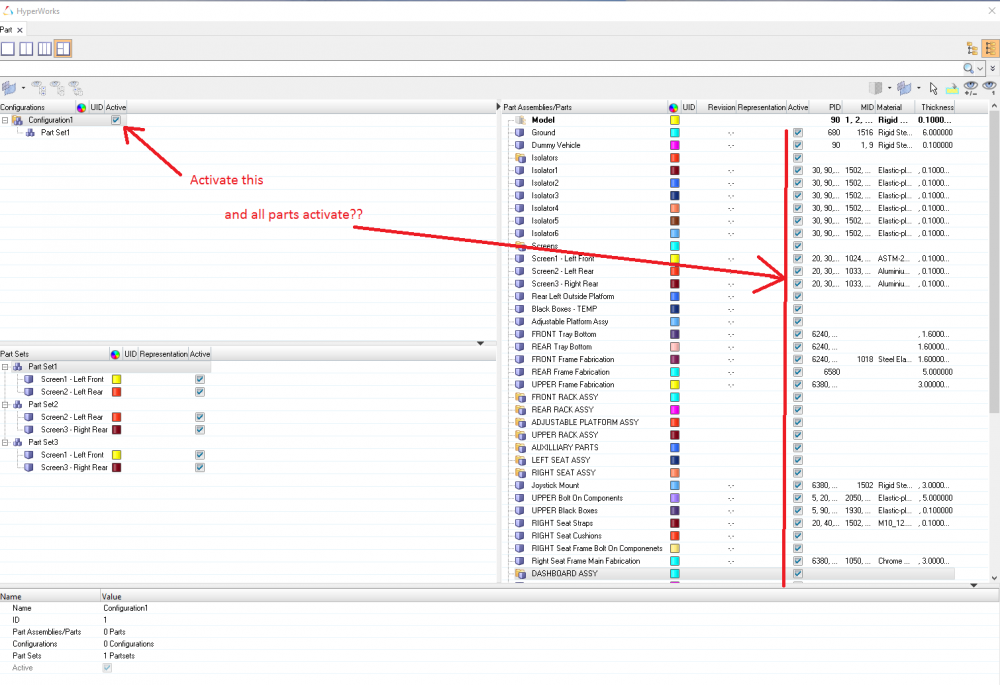I have just installed HW 2017 and ma playing with the new options in the part browser, namely the partset and configuration panels.
Maybe I understand the functionality incorrectly however I don't understand the response I am see from the configuration panel.
If i create a new configuration and add a single part or even part set to it and then activate it I see all my parts switch on even though they are not within the new configuration?
Additionally if I deactivate the configuration all the parts that just become active do not deactivate (which I guess is correct because they aren't in the configuration)?
In fact if i make a new configuration and add nothing to it at all and activate it all my parts are activated even though it is empty??
What am I missing about this functionality?
Thanks.
Richard.
<?xml version="1.0" encoding="UTF-8"?>