I am trying to debug TCL code through hypermath tool in Hypermesh.
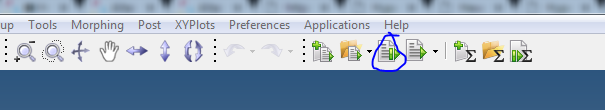
But, i don't know why it doesn't work properly like other IDEs.
<?xml version="1.0" encoding="UTF-8"?>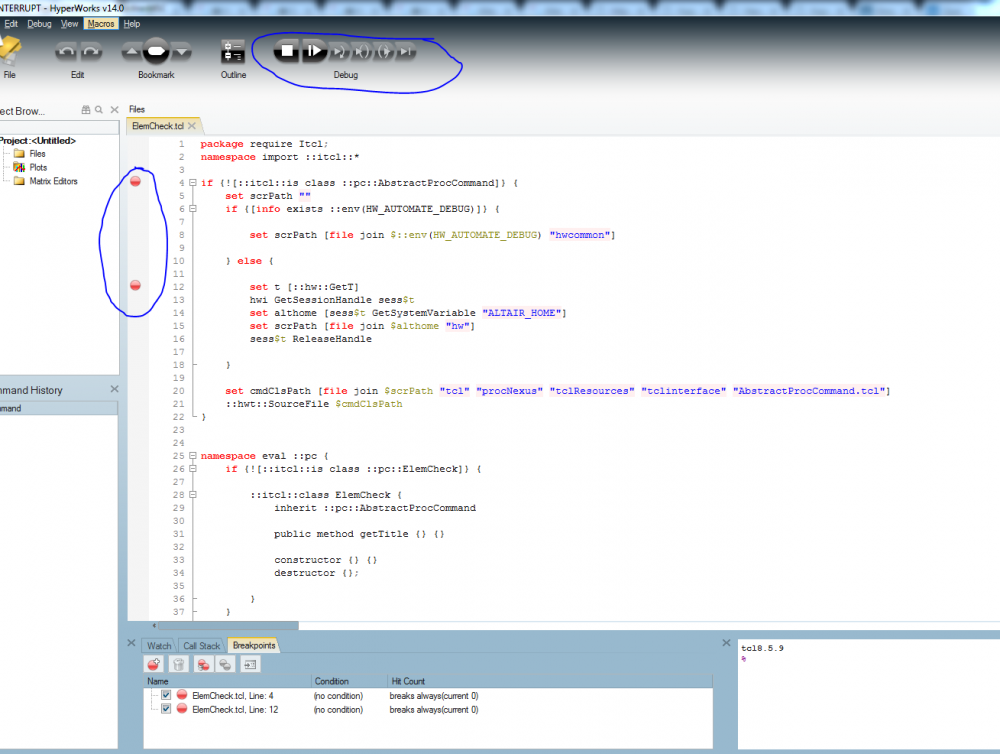
I don't know how to debug it step by step, so that i can come to know the workflow. It doesn't even shows the values at breakpoints.
Any idea?