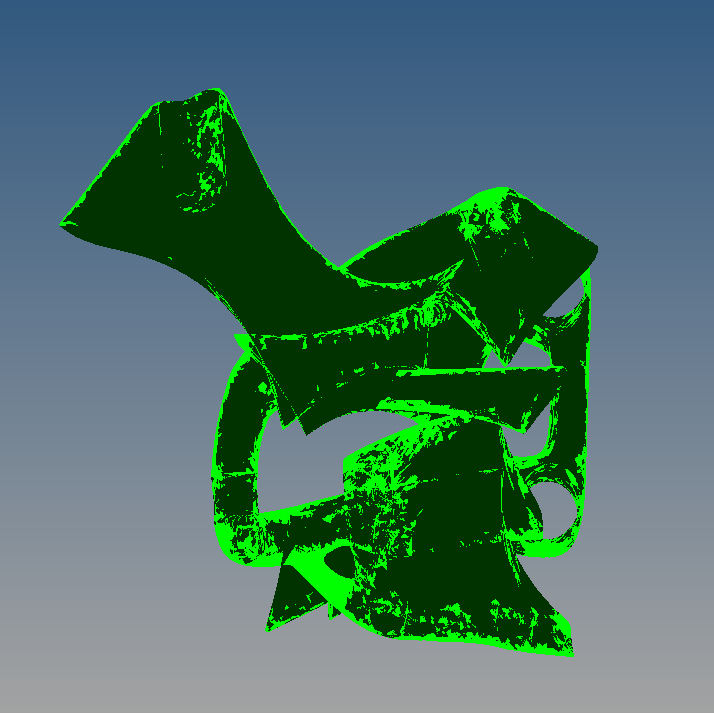Hi everyone,
I am buiding a model from a Solid component, so I created a tetramesh and a PSolid property (see picture 3).
The simulations goes well, but when I try to open it then I get the other two pictures when I display anything and then when I apply the contour.
Something I discover is that I have different components in the model, so when I apply the forces to the different components they start to dissapear, until I apply the force to all of them so this happens.
I dont know if the problem is from the set up o from HyperView, but could be both.
Any idea about this?
Thank you beforehand
Guillermo
<?xml version="1.0" encoding="UTF-8"?>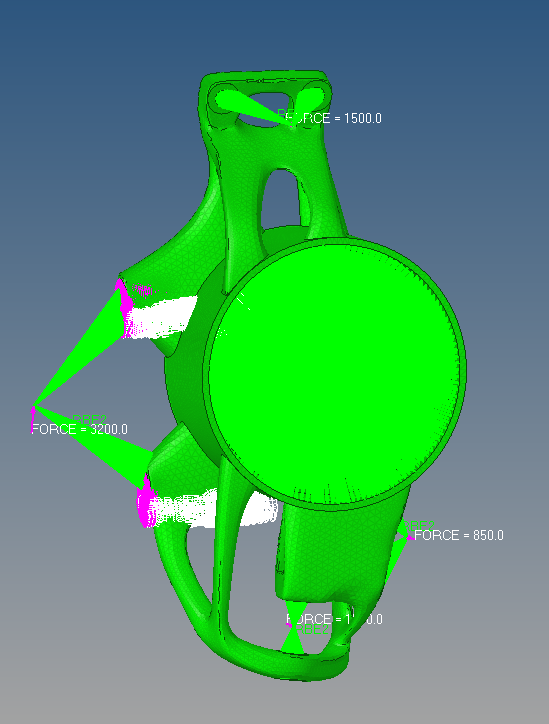
<?xml version="1.0" encoding="UTF-8"?>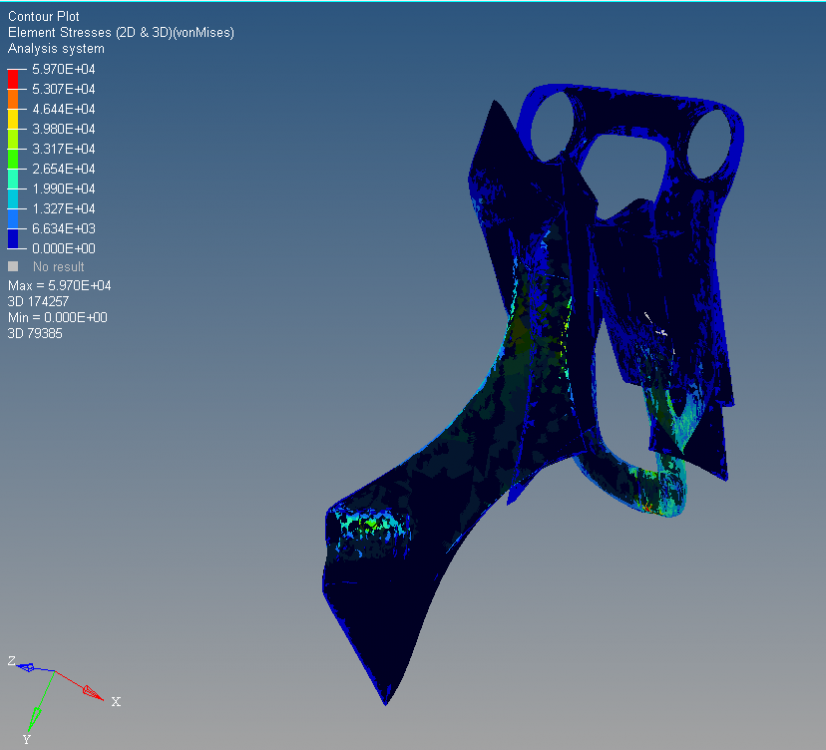
<?xml version="1.0" encoding="UTF-8"?>