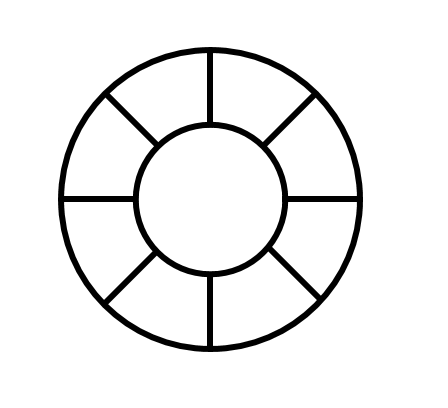Hello
If there is a mesh file(like obj or stl files)or coordinates of beams,just like the pic below,how can i build a lattice structure(replace each edge of mesh with a cylindrical beam) in the OptiStruct quickly?
I thank you in advance for your help!
<?xml version="1.0" encoding="UTF-8"?>