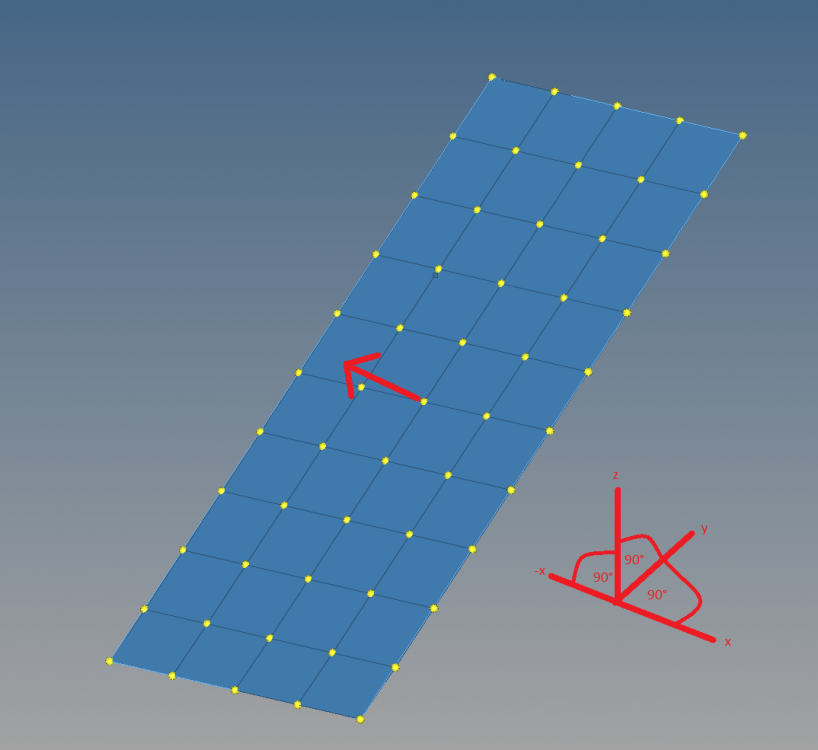Hello,
I have created a rectangle made from Shell Elements. Now I want to create 3D Elements from These surfaces by the 'Drag along Line' Panel.
However, first I need a line of course to drag the elements along. I have created a rectangular surface before, made from 4 Lines.
My Question: Is it possible to create a new line, that is perpendicular to the existing lines that make up my rectangle? (comparison to screenshot, edited with MS Paint)
Greetings
Niclas
<?xml version="1.0" encoding="UTF-8"?>