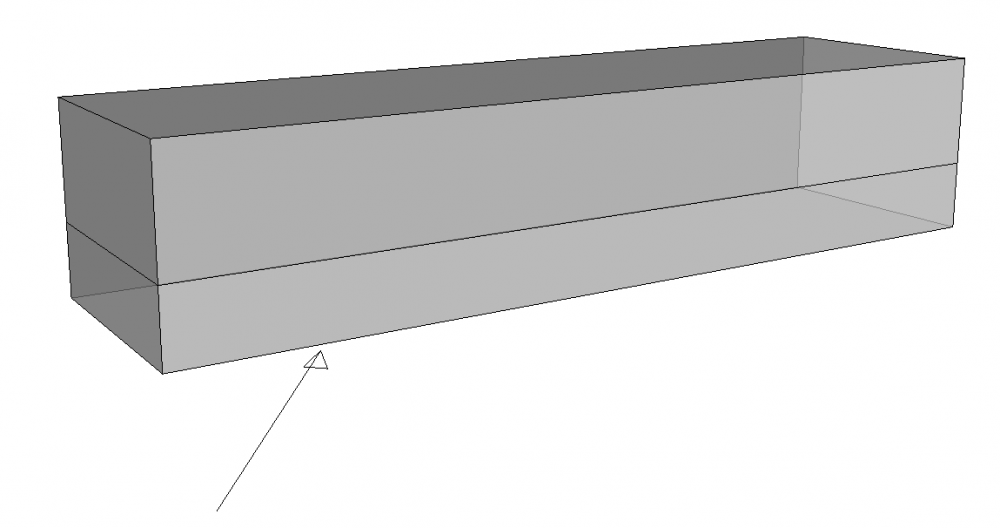Hello,
I have to apply hydrstatic pressure onto the lower part of my model. See attached picture. (this is a barge within the water)
-Should I model 2 different blocks? And then mesh both, and apply pressure > equation > hydrostatic pressure?
-Should I model 1 solid block and then split the mesh somehow?
-Should I model 1 solid block and am I able to select nodes/elements up until the waterline?
Thanks in advance.
Best regards,
Joep
<?xml version="1.0" encoding="UTF-8"?>