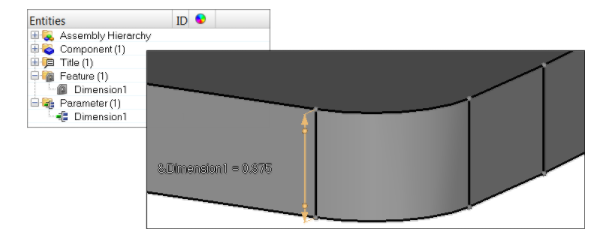Hi,
I just want to be able to create a simple geometry like a rectangle in Hypermesh and then change its dimensions easily with a dimension parameter. I tried this according to the tutorial 'dimensioning' from Hypermesh tutorials.
Let's take a mere rectangle created using Geometry -> Surface -> rectangle. When I create a dimension 'height' for one of its edge, the dimension 'height' appears as a feature but not as a parameter which means that I can't change the height of this edge.
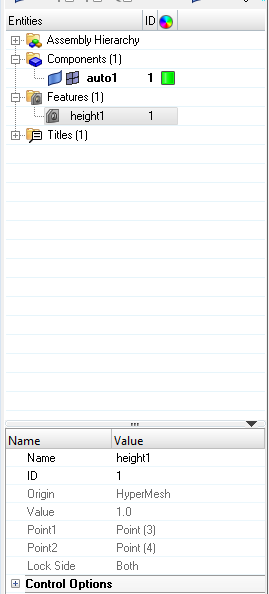
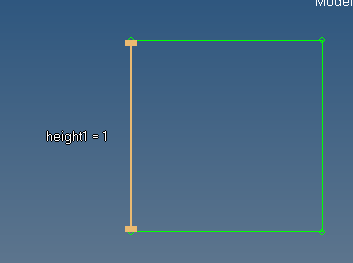
Please see below the image from the tutorial and note the difference with my example :
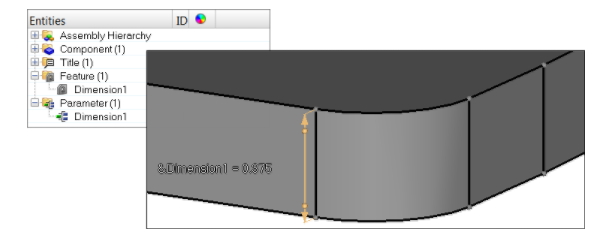
So, finally, my question is how do use the dimensioning features if I create my own geometry in Hypermesh ? I feel dumb asking this question and you may feel dumb being asked this question, but I proved that it doesn't work like it's supposed to be working. Thank you in advance !
<?xml version="1.0" encoding="UTF-8"?>