I'm doing a very simple optimization. The model is constrained at the fixtrue holes and a load is applied at some nodes on one face. I set my optimization objective to minimize the volume and established dconstraint for the displacement not to exceed 2mm. I run opimization, get feasible design and convergence but my displacement responce curve seems to diverge.
Below there're three graphs of my results. In the case of convergence it should go down, not jump arround and go as high as 30mm displacement. Constraint violation stops signaling too and it takes 27 iterations to finish (doesn't even need to go up to 30 iteration default limit)
<?xml version="1.0" encoding="UTF-8"?>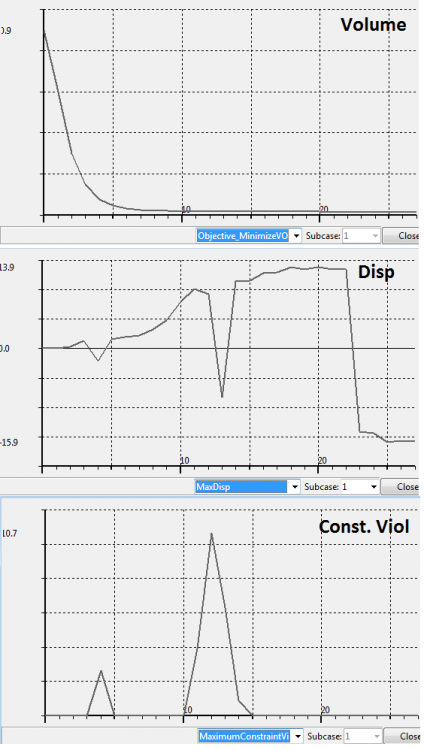
Unable to find an attachment - read this blog