Hallo,
what's the best possible way to remove these small counters protruding from the surface, in hypermesh ?
attached is the picture. (its a circular rim and these contours are all through the surface)
thanks in advance!
<?xml version="1.0" encoding="UTF-8"?>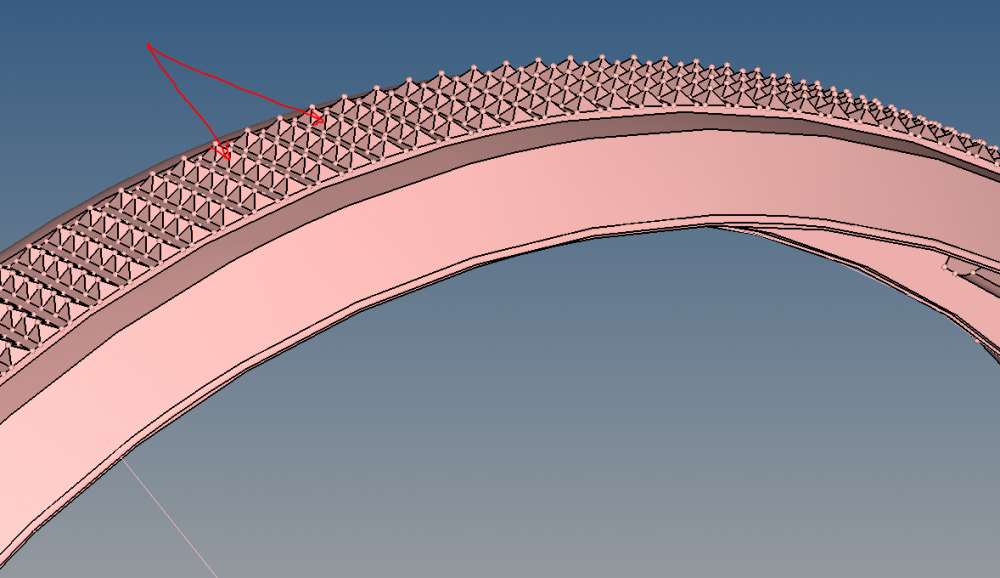
Palash