Dear all,
I am a newbie in HW as well as HM and aim to setup a component and then perform the analysis with Optistruct. I have defined my BCs and constraints using RBE2 elements but face some issues. (HM model and image with BCs attached)
- I am not sure about how to define a displacement BC or Constraint on one of the holes (left end in the attached image). Aim is to constraint the sideway motion (x-axis) of the component to max of 2mm. I created a constraint load collector with load type SPCD and activated dof1 with a value of 2mm. Is this the correct way to implement the desired constraint?
-
Secondly, I created linear static loadcases with option Load for my load collectors FRONT, CENTER, REAR and SPCD. Is it required to create a separate loadcase for Symmetry BC as well?
-
I assume a (geom. non-linear) dynamic implicit type load step will be better to use in this case. But I am unsure which sub-option I have to use in that case.
Some suggestions and recommendatiosn woudl be really helpful.
I.
<?xml version="1.0" encoding="UTF-8"?>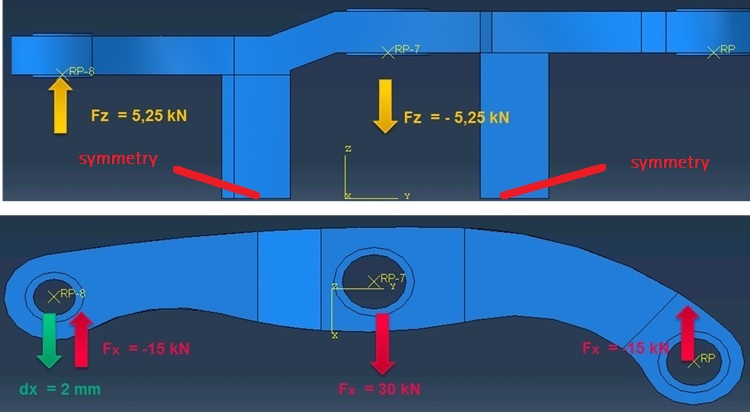
Unable to find an attachment - read this blog