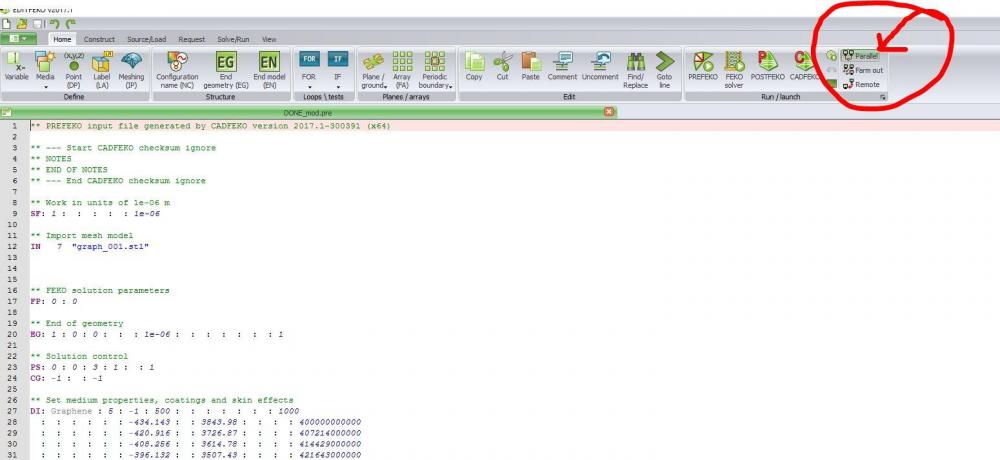Hi,
I'm running hundreds of simulation using an automated matlab code in a multi-core windows machine. In EDITFEKO file i checked the parallel option(see Fig_1), but it's taking only one core and as a results the simulation is taking very long time. While running using the command !'C:\Program Files\Altair\2017\feko\bin\prefeko.exe' DONE_mod.pre
!'C:\Program Files\Altair\2017\feko\bin\runfeko.exe' DONE_mod.fek --use-gpu
the message added below is showed,
NOTE 35127: You are running a sequential version of FEKO, but it was detected that your CPU has more than one core. For best performance, it would be recommended to run the parallel FEKO kernel (your licence allows this)
Can anyone please help me to use multiple core.
Thanks in Advance,
<?xml version="1.0" encoding="UTF-8"?>