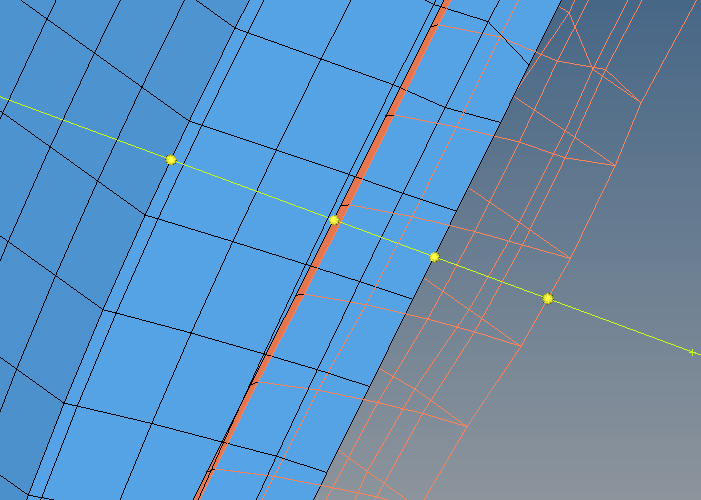Dear all,
Please help me figure out a tcl/tk code to generate a macro which would make temporary nodes, along the first mesh it encounters along the geometry line. The blue could be thought of as the initial state and orange as the deformed component. There is a requirement to calculate the thickness after deformation, and no fixed nodes could be allotted as component differs.
It is possible to isolate the particular component as the names are known and the remaining could could be masked, and i wanted to know if we could get HM to project a temp node on the first mesh it encounters along the line of the geometry which is fixed for all components. (yellow line)
Looking forward to few solutions of this issue.
Thanks in advance for the help and support,
Arjun Arasan
<?xml version="1.0" encoding="UTF-8"?>