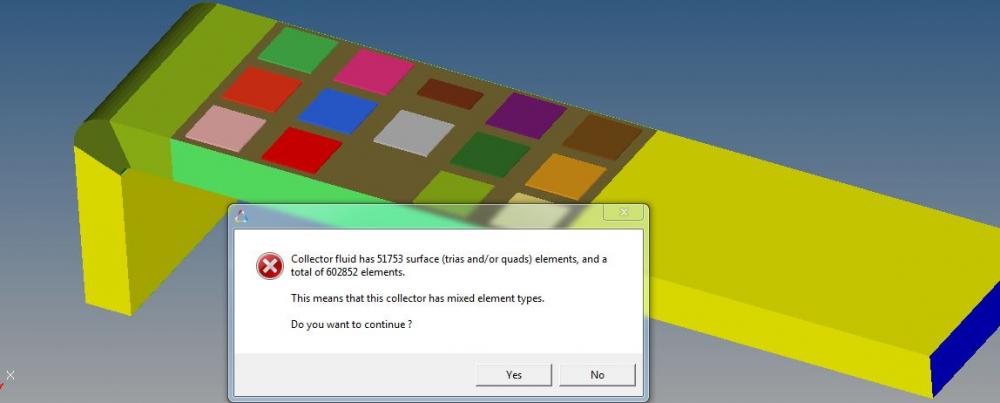Hi!
I want to export a heatsink mesh file into fluent. According to the below pictures, a volume of fluid passes through a heatsink using a suction fan located inside the elbow duct.
The mesh was produced using automesh and solid map (line drag) for solid and fluid parts. Boundary conditions were defined as figs 1,2 and 3 shows. As figs 4 and 5 show, while I was exporting the final model to fluent, the error says that there is duplicate and mixed element types in my model. What can I do to fix this error and export my model successfully in the fluent?
looking forward to receive your kind help  /emoticons/default_smile.png' srcset='/emoticons/smile@2x.png 2x' title=':)' width='20' />
/emoticons/default_smile.png' srcset='/emoticons/smile@2x.png 2x' title=':)' width='20' />
<?xml version="1.0" encoding="UTF-8"?>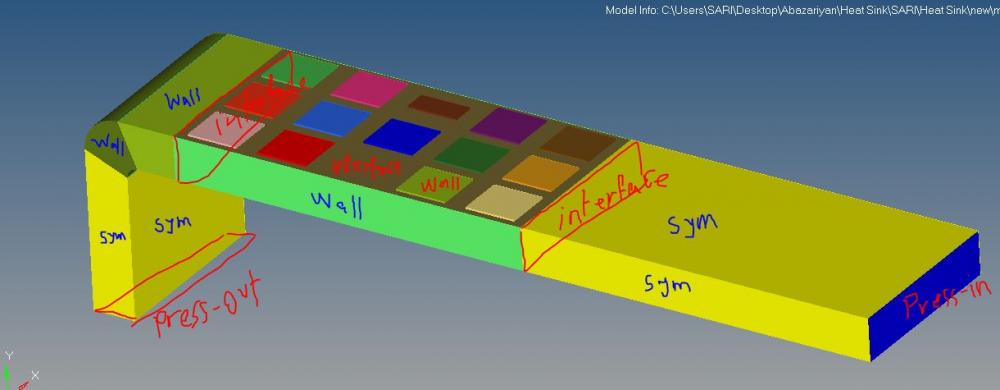
<?xml version="1.0" encoding="UTF-8"?>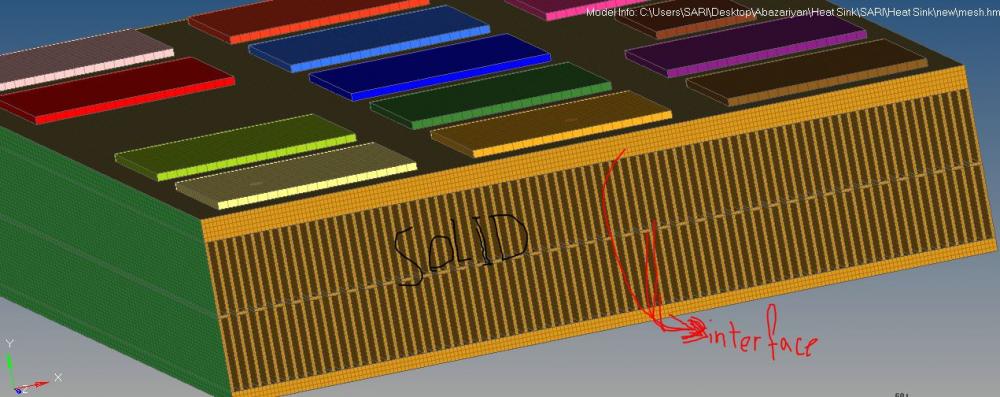
<?xml version="1.0" encoding="UTF-8"?>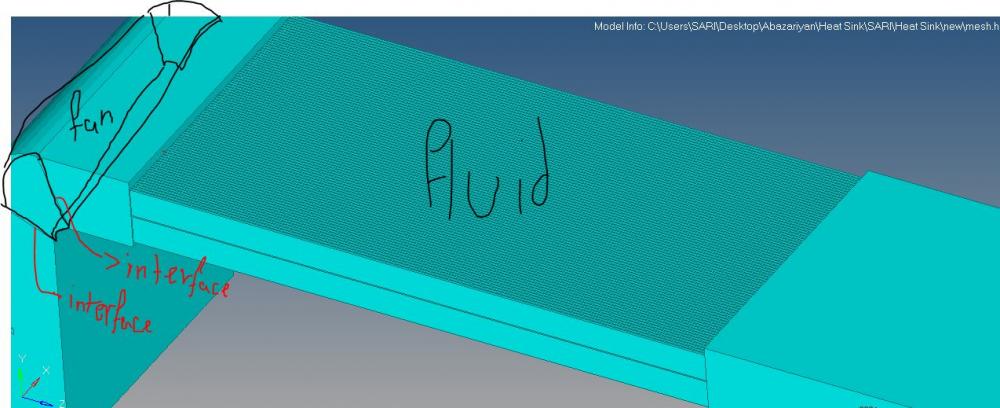
<?xml version="1.0" encoding="UTF-8"?>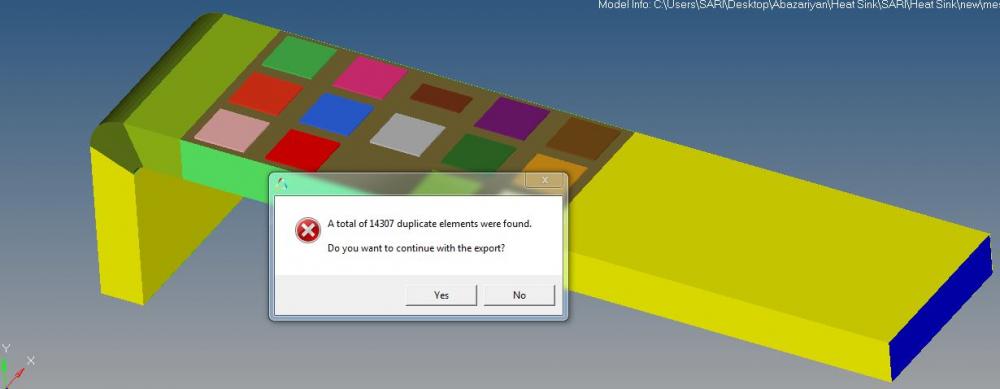
<?xml version="1.0" encoding="UTF-8"?>