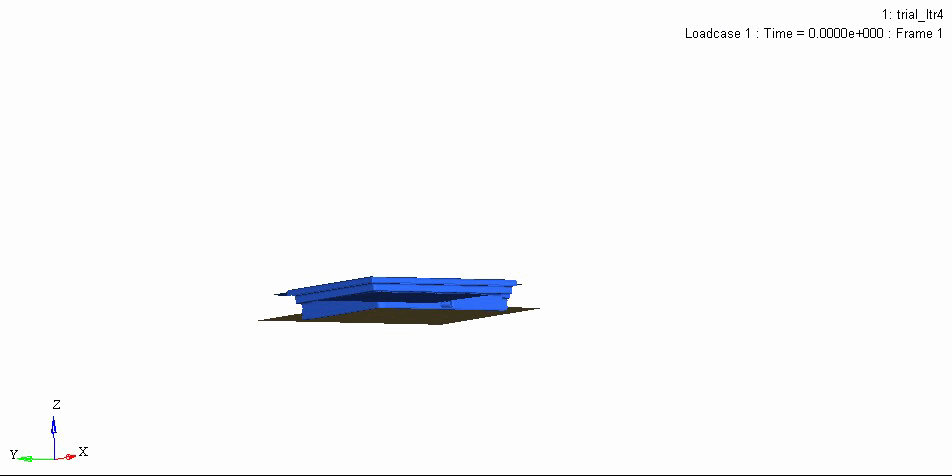Hi
I am new user on using radioss solver ; And deck is prepared in HYPERCRASH
I am performing Impact (Forming) simulation ..! I Have used these parameters on for adaptive meshing global. .
But in result file , Adaptive meshing is not applying on blank.( So simulation is not converging).! Could you pls help me in setting the right parameters
1. Output Error file : Pls view the attached gif file
2. Parameter used for adaptive meshing global :
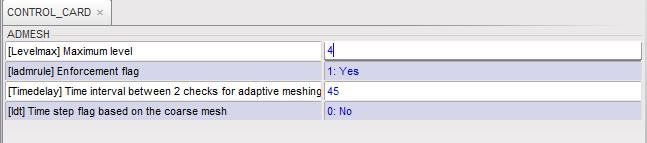
3. Type 7 contact interference is used in model , & also type 10 ( Between blank & radius in Die)
Pls help me in clarifying the query or let me know other possible methods in solving the error
Let me know if you need more information
Thanks & Regards
Sai Krishna
<?xml version="1.0" encoding="UTF-8"?>