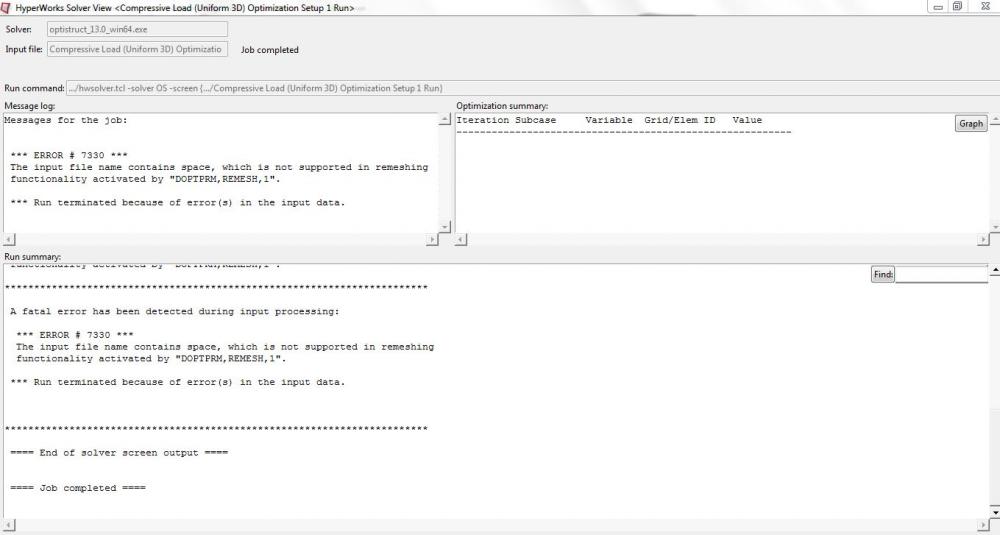Hi,
I'm running a 3D model and am trying to perform a shape optimization on 5 similar structures on a beam. It is a beam with 5 circular cuts made throughout it with a specific loading applied to it. I ran the shape optimization once and it ran for 12 iterations and then gave the error that the mesh became too distorted and was unable to proceed with the optimization. I looked online and found that most people are using the 'remesh' option in the opti-control setting to combat this type of termination error. I have applied the remesh option in opti-control and ran the optimization again but now I am receiving the error shown in the image below which I can't seem to find any information for on the forums. Would anybody be able to weigh in on this? Thanks ahead of time!
Dylan Stelzer
<?xml version="1.0" encoding="UTF-8"?>