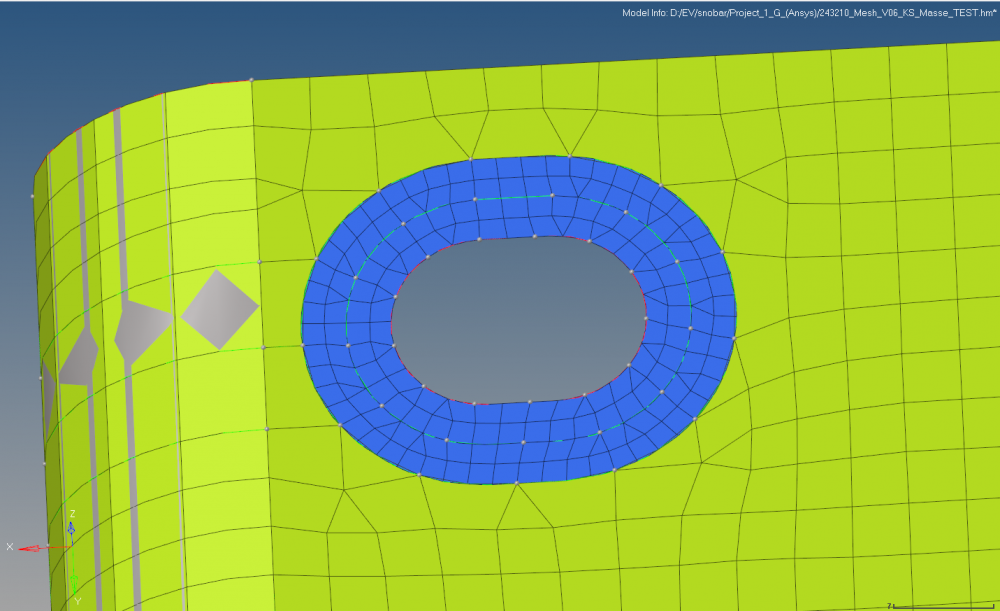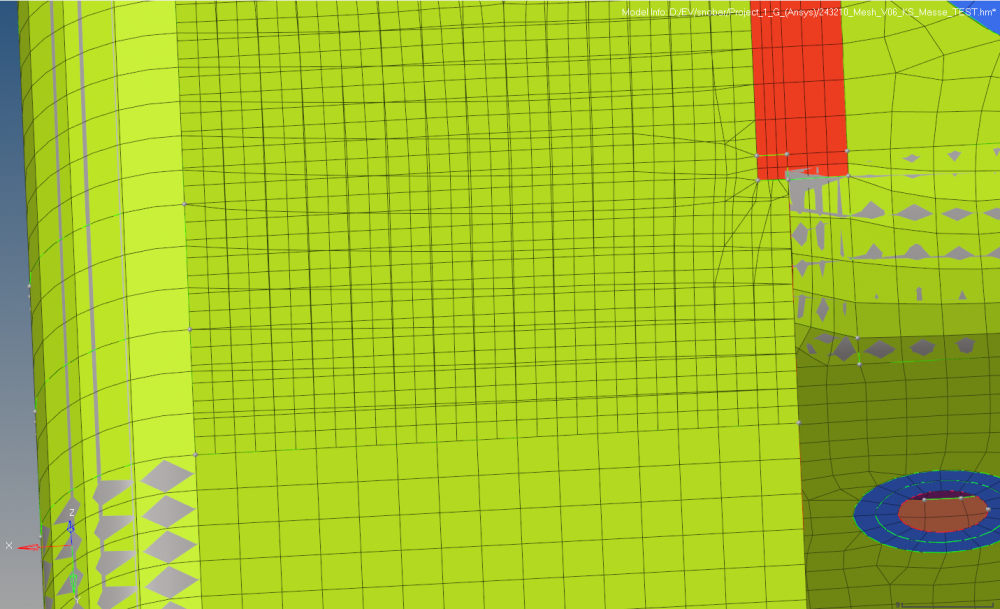Splitting a surface does not automatically fix the mesh
Updated by Altair Forum User
Hello Everyone,
i am having a problem with Hyperworks version 2017.2. I have an already meshed model.When i delete a mesh on one surface and then mesh that surface again, the new elements don't attach to the ones on the adjasent surface, although both surfaces are attached to each other. Does anyone know how to solve this probelm, without having to remesh the model? Also when remeshing a surface without deleting the mesh on it before, the new mesh just sits above the old one as if it were not there... So i get 2 meshes above each other. Can someone please help?
Thank you!