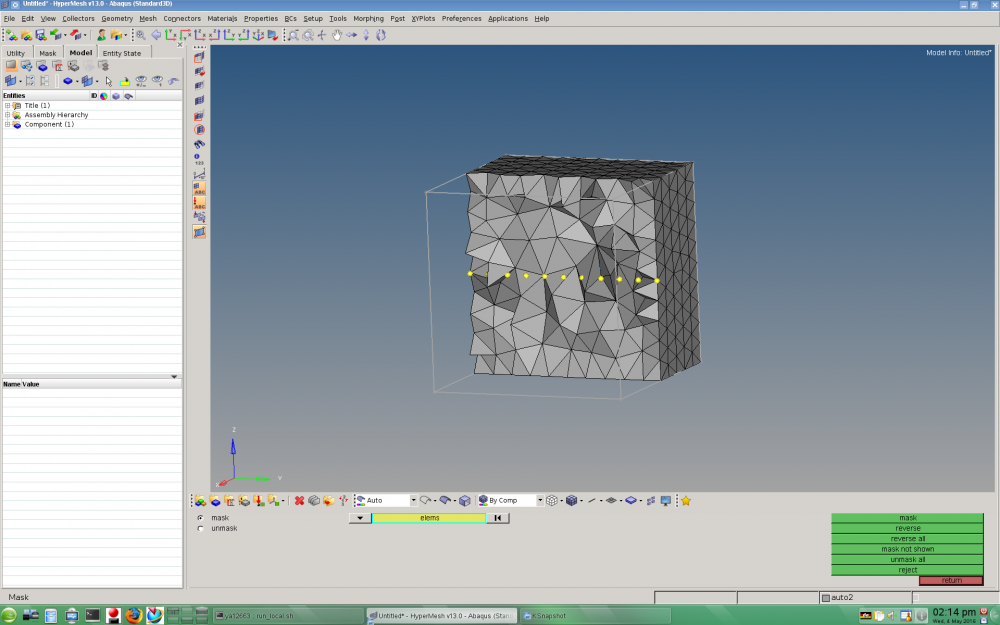Hey guys, is there any Chance to build a mesh in a Cube with user defined Nodes.
I want to do a electromagnetic Simulation and Need the results in some exact, by me defined nodes.
In Detail I want to mesh the Cube, refine the mesh in the middel (where the coil will be) with a refinement box and finally want to plot the results of an Magnetic field at definite coordinates (here I want to have the defined nodes).
Thank you!
<?xml version="1.0" encoding="UTF-8"?>