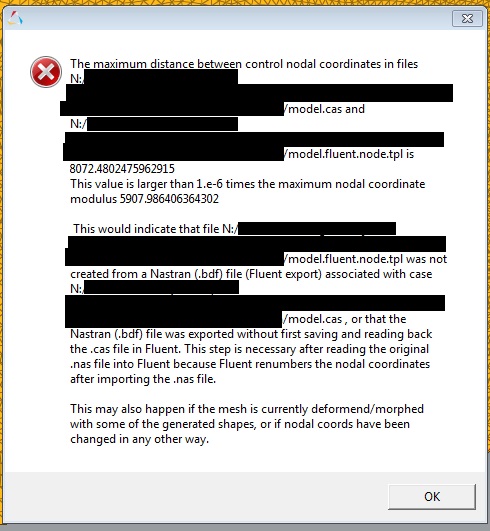I got the following problem while orientating on the tutorial: HS-1545: DOE and Optimization Study with HyperMesh, HyperStudy, and ANSYS CFX
I meshed a imported geometry in HyperMesh and exported the .cas-file. In my case this file is called 'model.cas'. Then the baseline was computed by Ansys by importing the file 'model.cas'.
In the next step I opened the model in HyperMesh and created varoius shapes with HyperMorph and also I defined the 'Design Variables' with 'multiple desvar'.
In the last step I want to Export the files for CFX by the Utility - 'CFD I/O' - 'Export files for CFX'. When the export started the first two files 'model.shp' and 'model.fluent.node.tpl' were created but an error was displayed while creating the file 'model.tpl'
The error is shown on the attached picture.
What can I do to solve this problem? And why is something written about Nastran files in the error?
I hope someone can help me.
Greetings
martn
<?xml version="1.0" encoding="UTF-8"?>