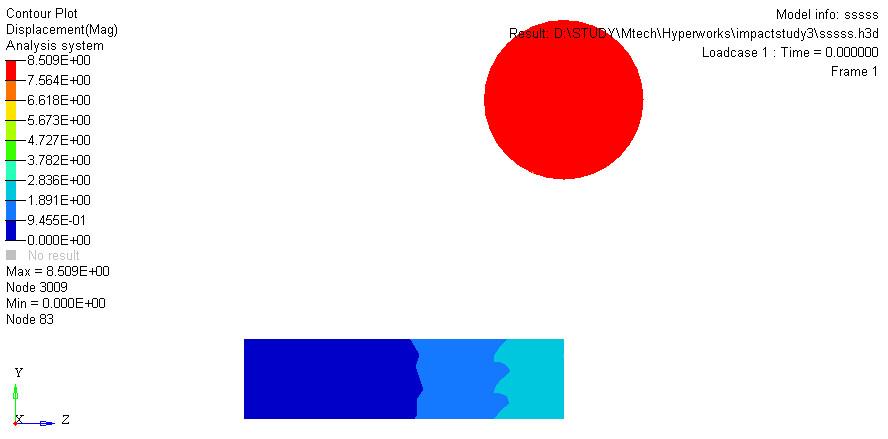Hi,
I want to simulate impact between two bodies in hyperworks.
First body is a rectangular block which act as a cantilever beam (nodes at left side area is fixed).
Second body is sphere, which was initially at a certain height from the free edge of the rectangular block, is dropped on the block.
Modelling was done in hypermesh and there were no warning or errors.
But, when I plotted the displacement contour in hyperview, found that at time=0, it shows displacement for the beam (contact between the bodies actually begins at time=2 second.).
This gives error in the final result.
I have to set the displacement at time,t=0 as zero.
How can I do that? Please help me..
Vishnu
<?xml version="1.0" encoding="UTF-8"?>