I did as I received by e-mail.
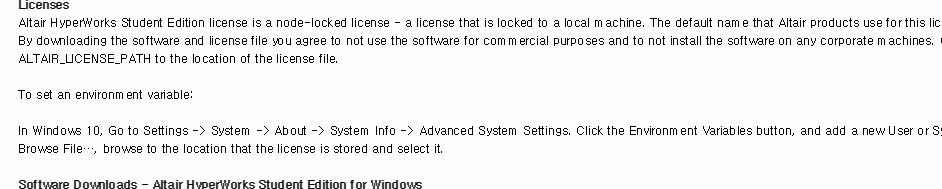
I used Windows 7 instead of Windows 10, but it was similar.
<?xml version="1.0" encoding="UTF-8"?>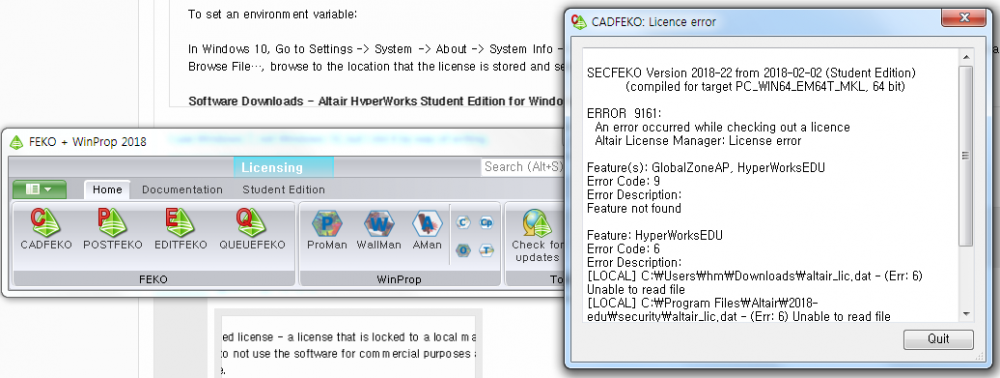
The value and name of the user variable were correct, but it continued to fail.
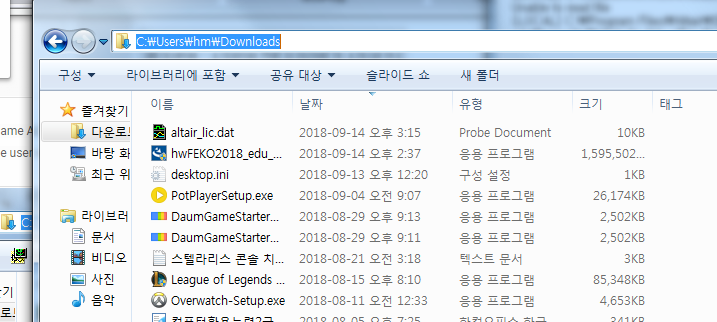
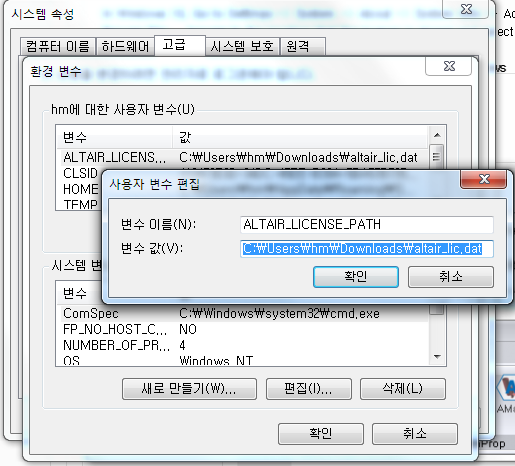
-------------------------------------------------- -------------------------------------------------- -------------------------------------------------- -------------------------------------------------- -----------------------------------
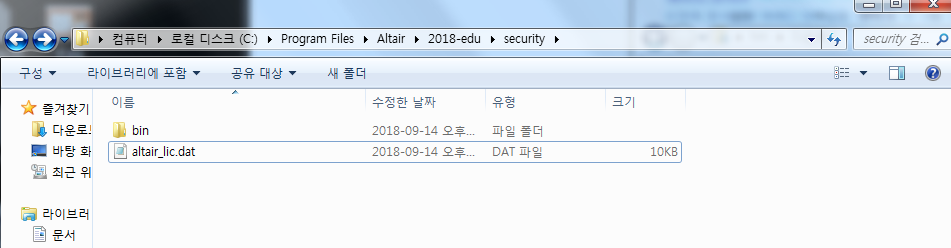
<?xml version="1.0" encoding="UTF-8"?>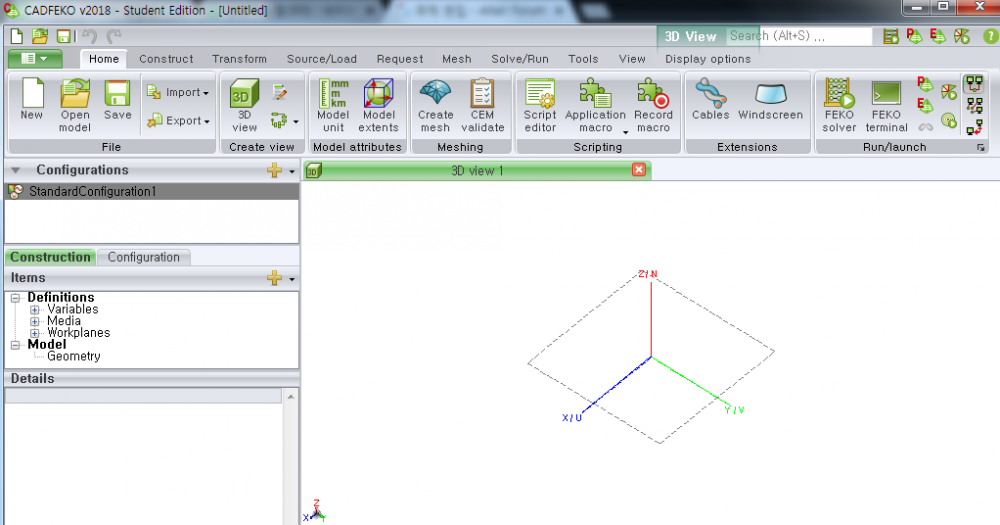
Move the file to (C : \ Program Files \ Altair \ 2018-edu \ security \) and run it. Thank you.