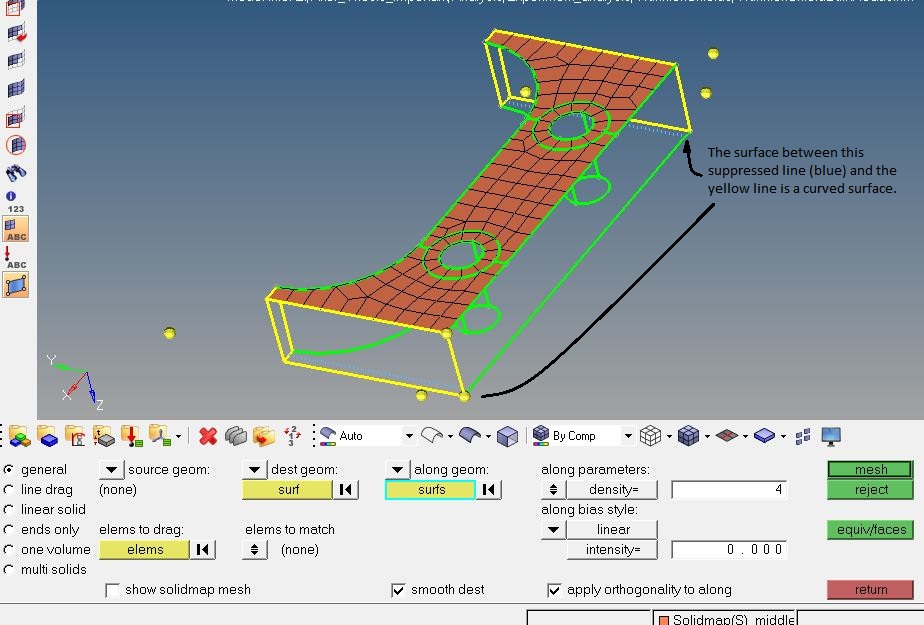Hello everyone,
Here is an error I am facing while trying to hexa-mesh the component using the tool- 'solid map'. It is saying that 'an edge is shared by 3 or more input faces'. I am not able to understand the meaning of this error and also not able to find any alternate way to hexa-mesh my component. The image of the component has been attached for reference.
<?xml version="1.0" encoding="UTF-8"?>