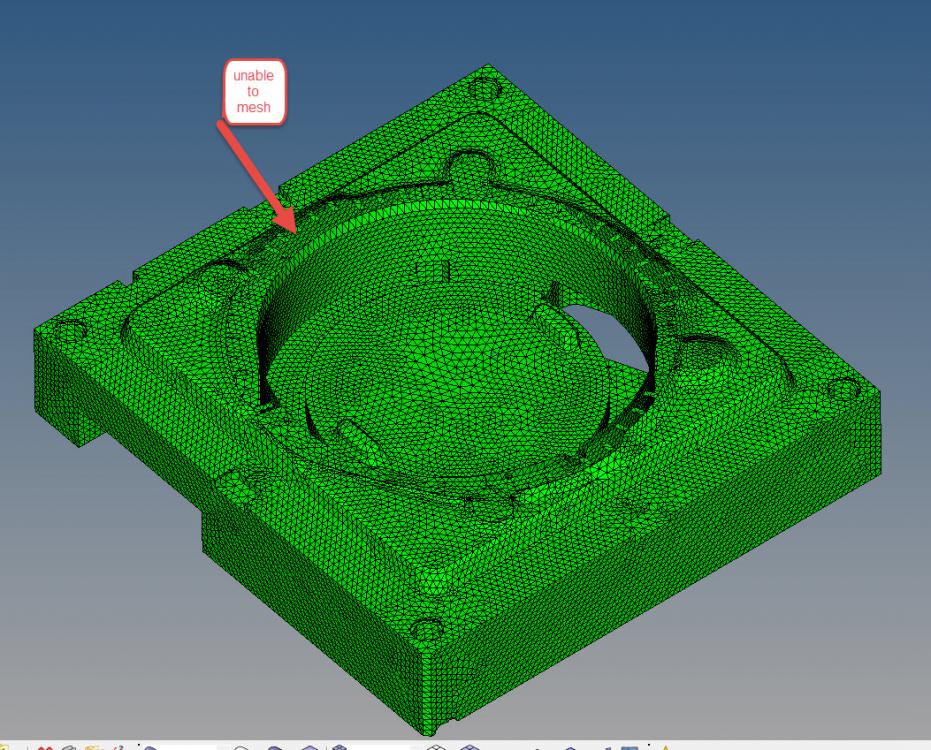I have done geometry clean up on this complex model but still I have problem meshing it, I got these two highlighted errors in the following pic. How can I get rid of that. I did volume tetra mesh
Is there any way that I can upload my file and you check it. Would you please send me a link to upload my model.
<?xml version="1.0" encoding="UTF-8"?>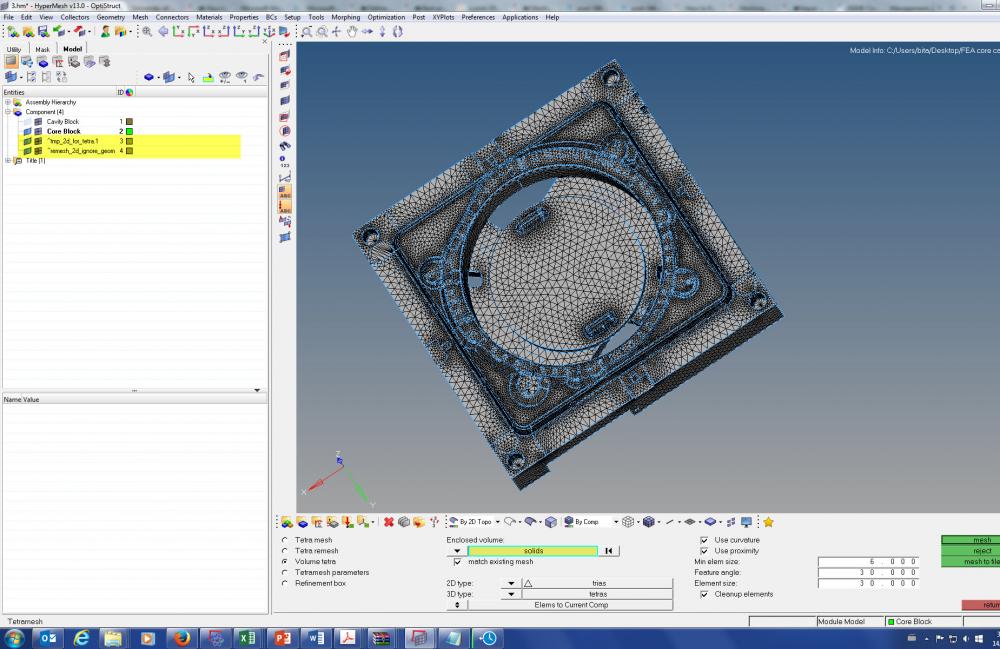
Original geometry
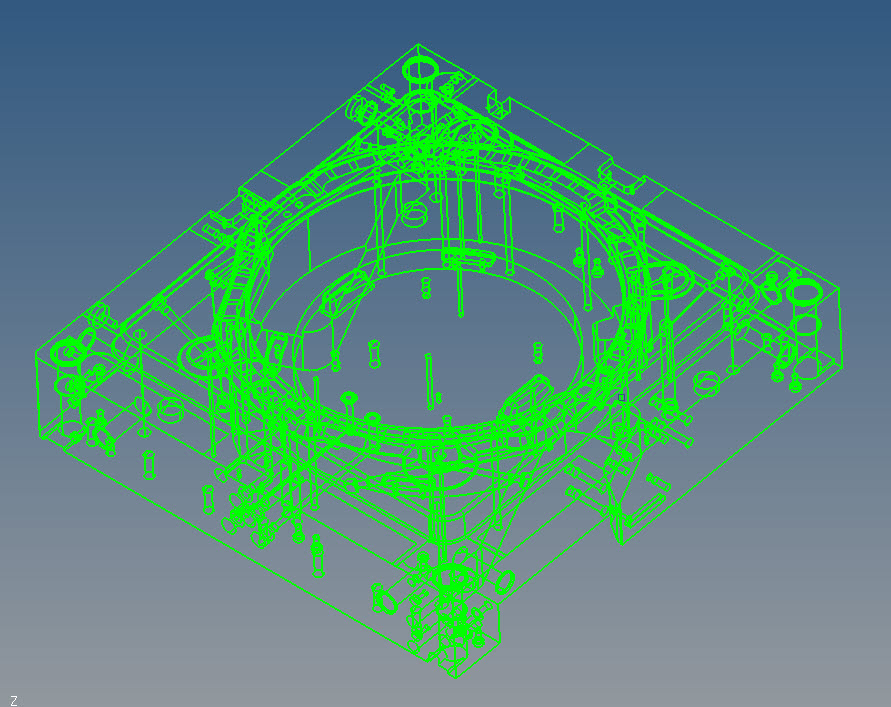
after cleaning some holes
<?xml version="1.0" encoding="UTF-8"?>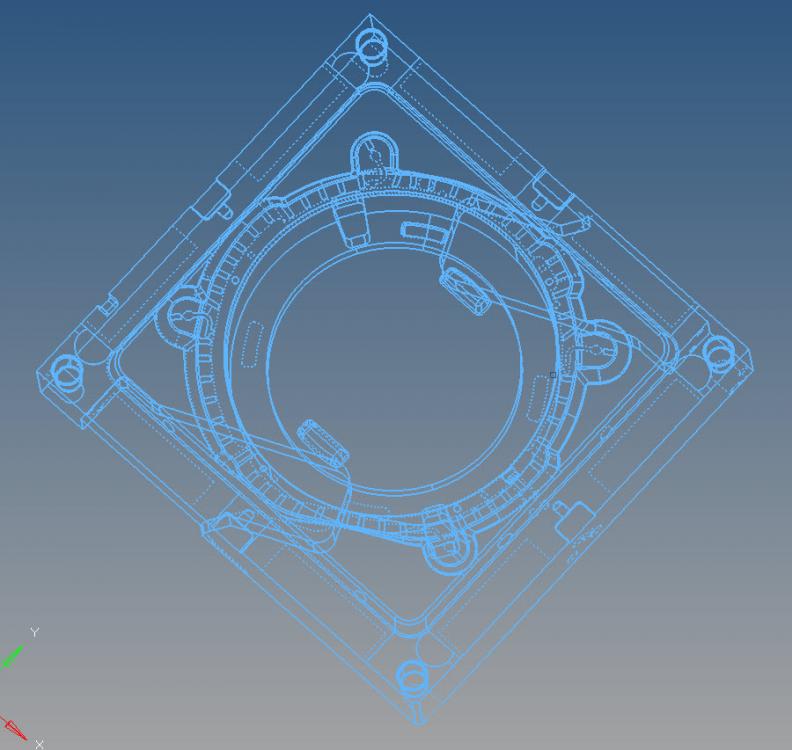
I have tried 2D automesh and then tetra mesh the software is unable to mesh the top surface I don't know what is the reason
<?xml version="1.0" encoding="UTF-8"?>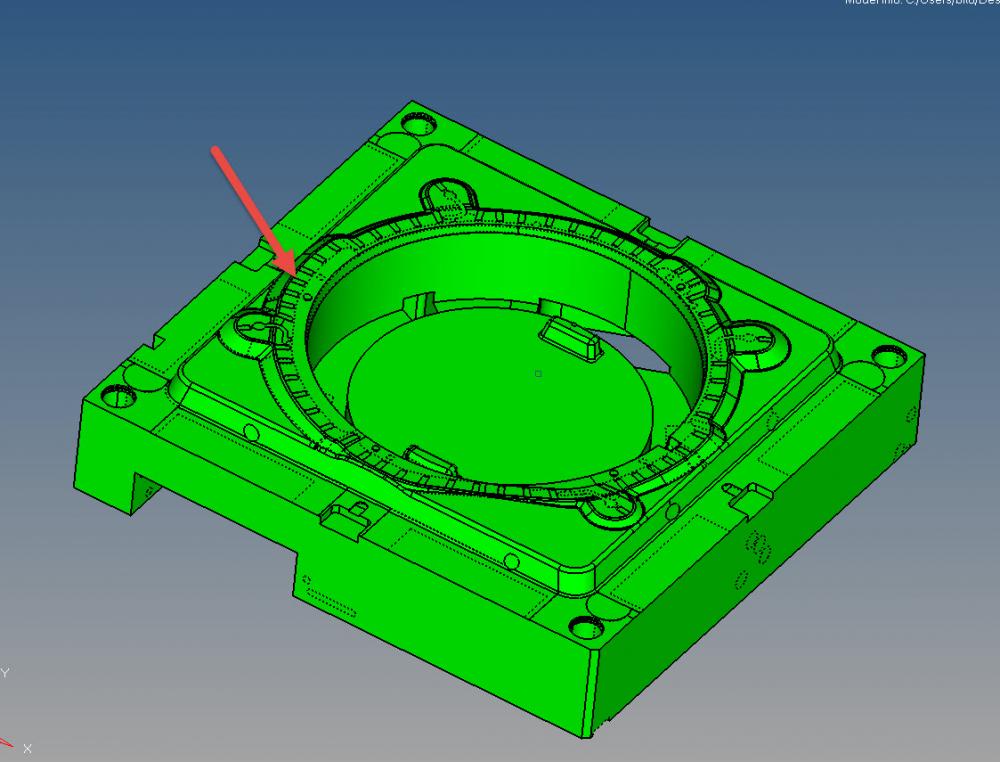
<?xml version="1.0" encoding="UTF-8"?>