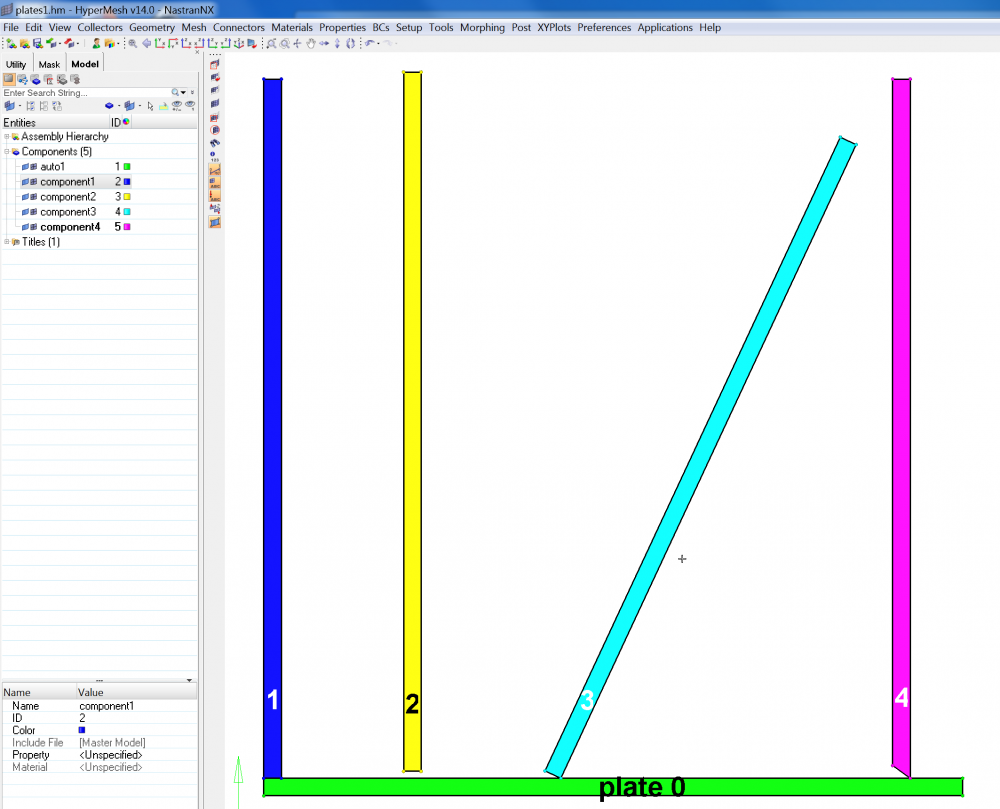Hi,
is there a way to automatically connect solids that are separated by a gap (for meshing later) or meshing the separate solids by closing the gap and obtaining a single mesh.
Please see attached image.
Plates 0 and 1 are separate solids, but the offset is 0, so using Solid Edit/Boolean/Join , it is possible to join them into a single part and mesh them together.
But for all other situations, such as 0/2 , 0/3, and 0/4 there is a gap in surfaces that could be parallel or not. The question is: is it possible to automate joining these plates so that in the end I obtain a single meshed part. I know I could manually extend the closest surface and get them to intersect and join them as solids, but I'm looking for an automated way to do multiple of this at once.
Thanks!
<?xml version="1.0" encoding="UTF-8"?>