Hi,
Could anybody help on the following meshing problem?
As shown in screenshot 1, I have two solid parts which have different material property but connected with each other (share one surface). I first meshed the solid part on the left (red). Then, I tried to mesh the second solid part on the right (green). Since the green part has an irregular shape, I first used 'solid map' to create a regular shape mesh for the green part (as shown in screenshot 2). Then, I want to 'morph' the green mesh to match the irregular shape of the green part. However, the mesh I created using 'morphing' is not the same as the shape of the solid model. Some of the elements have very bad quality ('folded').
Could somebody give me some suggestions or detailed steps of how to mesh the green part? I attached the 'model.hm' file to this post.
Thank you,
Youyi
<?xml version="1.0" encoding="UTF-8"?>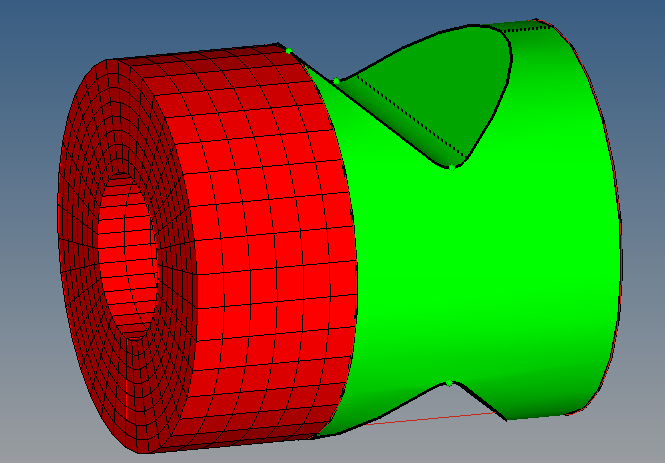
<?xml version="1.0" encoding="UTF-8"?>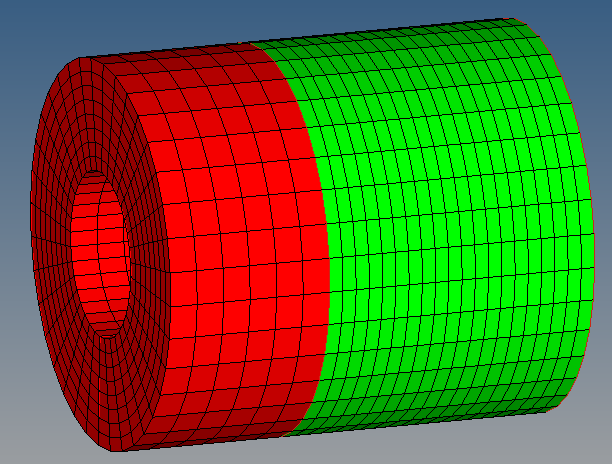
<?xml version="1.0" encoding="UTF-8"?>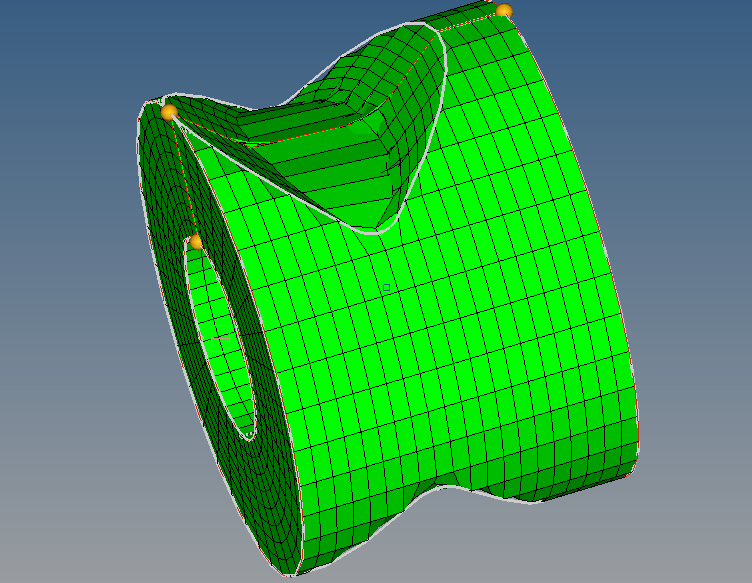
Unable to find an attachment - read this blog