I obtained a download of an inhomogeneous human head model which was pre-meshed, from the looks of it. This model includes an 'airbox' surrounding the human. Here's an image with a cutplane on top of the airbox to see the human inside:
<?xml version="1.0" encoding="UTF-8"?>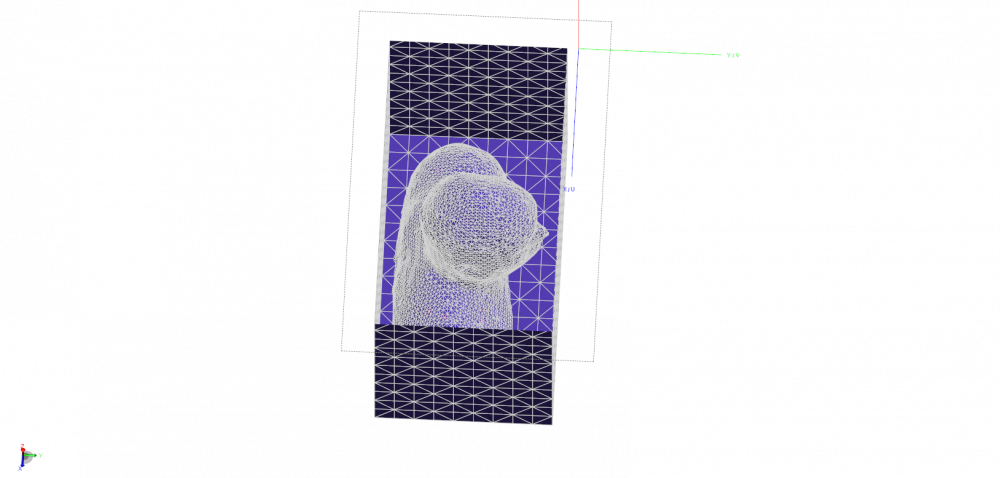
I wish to place a source near the head to simulate the near fields, but placing anything inside the airbox will cause errors since the meshes of the source will interfere with the mesh of the 'airbox.' Naturally, I tried simply deleting the airbox and re-simulating, but this error appears:
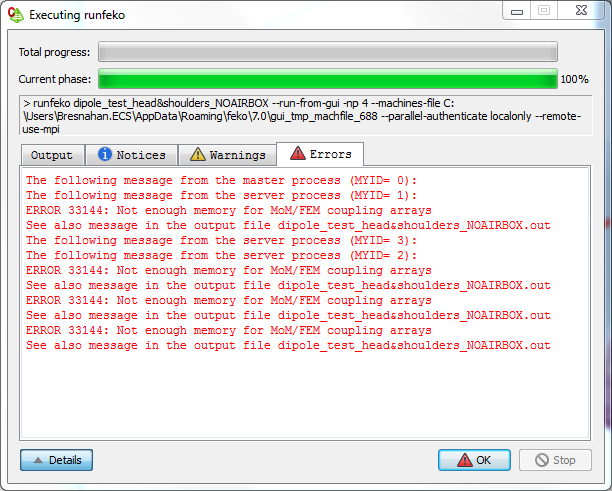
Also, the downloaded human model seems to be of a different type than a normal created construction, since I see a different blue icon to the left of the model's material items:
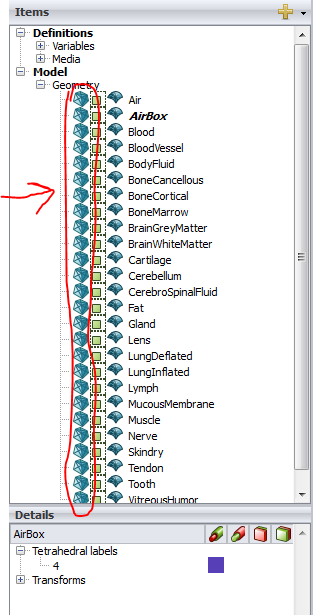
Has anyone run into this issue before? I can't place a source in the airbox mesh, and I can't delete the mesh without ruining the model for some reason. Any ideas?
Thanks,
Drew