Hello everybody,
I am currently simulating a 4 Point Bending Test on a rectangular Sandwich Panel. I'd like to prove Navier's linear strain distribution with it.
My question is: when I visualise the Composite Strains (or Stresses) in Normal X or Y directions, which coordinate system do these directions refer to: the global one (1 in the picture I attach), the elemental one or the material one (2)?
<?xml version="1.0" encoding="UTF-8"?>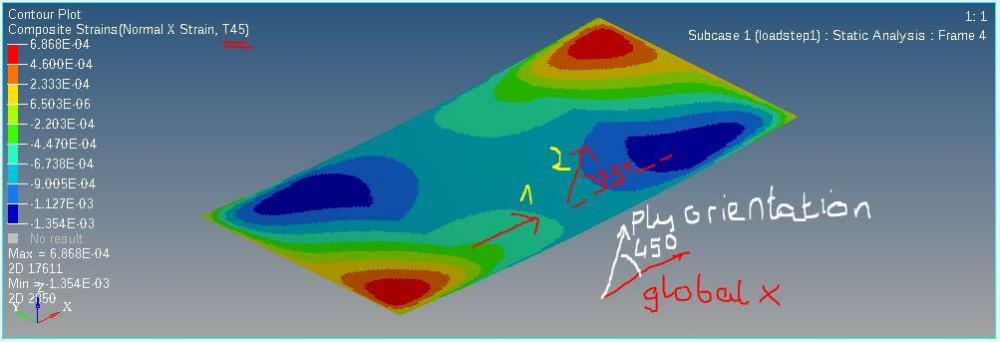
I have plies at 0º and 45º orientations and I wonder whether I can compare the results for each of them straightaway by checking the Normal X Strain in each ply, or otherwise I need to apply some kind of rotation to do so.
Thank you very much,
Carlos